Graphic design has always been at the intersection of art and technology, evolving with each new innovation—from the printing press to Photoshop. But today, we stand at the cusp of a revolution unlike any other: the rise of Artificial Intelligence (AI) in design.
Table of Contents
The Rise of AI in Graphic Design
For years, graphic design relied on human intuition, artistic skill, and hours of meticulous work. However, AI has introduced a new player into the game—one that can analyze patterns, generate stunning visuals, and even predict design trends with incredible accuracy.
AI-powered tools like Adobe Firefly, DALL·E, and MidJourney are now capable of producing high-quality images, logos, and layouts with minimal input. Brands are using AI to create marketing materials, social media content, and even personalized graphics at scale. What once took days or weeks can now be accomplished in minutes.
But AI isn’t just about speed—it’s about possibilities. With AI assisting in the design process, even those without formal design training can create professional-looking visuals. This democratization of design is leveling the playing field, making creativity more accessible to businesses, marketers, and everyday users.
How AI is Changing the Creative Process
AI is not here to replace human creativity—it’s here to enhance it. Rather than taking over the role of a designer, AI acts as a powerful collaborator, streamlining workflows and inspiring new creative directions. Here’s how:
1. Automating Repetitive Tasks
Designers often spend hours on mundane tasks like resizing images, adjusting color palettes, or formatting layouts. AI tools can now automate these processes, freeing up time for designers to focus on more strategic and creative aspects of their work.
2. Generating Unique Design Ideas
Creative block? AI can help. By analyzing design trends and user preferences, AI can generate fresh ideas, suggest color schemes, and even create concept art, serving as a source of inspiration for designers.
3. Enhancing Personalization
Brands are increasingly using AI to tailor designs to individual users. From dynamic website graphics to personalized email visuals, AI ensures that content is more relevant and engaging for audiences.
4. Speeding Up Prototyping and Iteration
AI can generate multiple design variations in seconds, allowing designers to quickly test and refine concepts. This rapid iteration process leads to faster decision-making and more efficient project completion.
5. Bridging the Gap Between Designers and Non-Designers
With AI-powered design tools, business owners, marketers, and content creators can now produce high-quality visuals without needing extensive design skills. This not only saves costs but also enables faster content production.
Why Use AI for Graphic Design? The Future of Creativity and Efficiency
Graphic design has always been a dynamic and ever-evolving field, with new tools and techniques constantly reshaping how designers work. But nothing has disrupted the industry quite like Artificial Intelligence (AI).
AI is no longer just an experimental concept—it’s now an essential tool that is transforming the way designers create, iterate, and deliver projects. Whether you’re a seasoned professional or someone with no formal design training, AI can enhance creativity, streamline workflows, and improve the overall quality of design work.
But why should designers embrace AI instead of fearing it? Here are five compelling reasons why AI is revolutionizing graphic design and why you should start leveraging its power today.
1. Removing Creative Blocks
Every designer has faced creative blocks—the dreaded moments when inspiration runs dry, and nothing seems to look right. AI can act as a creative catalyst, providing fresh ideas, color palettes, and design layouts based on current trends and user preferences.
How AI Helps:
- AI-powered tools like Adobe Firefly and MidJourney can generate design suggestions based on simple text prompts.
- Generative AI can produce multiple variations of a concept, helping designers break out of creative ruts.
- AI-driven mood boards and style recommendations can serve as sources of inspiration for new projects.
With AI as a brainstorming partner, designers can overcome creative stagnation and explore new directions they might not have considered otherwise.
2. Enabling Creative Experimentation
AI isn’t just about automation—it’s also about pushing creative boundaries. Many designers use AI to experiment with different styles, effects, and compositions that would otherwise take hours to create manually.
How AI Helps:
- AI-generated design suggestions allow for quick experimentation with different aesthetics.
- Tools like Runway ML enable real-time style transfers, letting designers apply artistic filters to images and videos effortlessly.
- AI-powered platforms provide instant feedback on color theory, composition, and design trends, encouraging designers to take risks.
With AI’s ability to quickly generate and modify visuals, designers can focus more on innovation rather than getting bogged down by technical limitations.
3. Saving Time and Streamlining Workflows
One of AI’s biggest advantages is its ability to handle repetitive and time-consuming tasks, freeing up designers to focus on the more creative aspects of their projects.
How AI Helps:
- AI-powered tools can instantly remove backgrounds, resize images, and adjust layouts.
- Smart algorithms assist in font pairing, color correction, and object alignment, reducing the need for manual adjustments.
- AI automates the generation of social media graphics, banners, and presentations, speeding up content production.
By eliminating tedious work, designers can allocate more time to brainstorming, refining concepts, and perfecting their designs.
4. Enhancing Productivity and Automation
AI-driven automation is making design processes more efficient than ever. From generating entire design templates to optimizing assets for different platforms, AI ensures that projects are completed faster and with greater precision.
How AI Helps:
- AI-powered batch processing allows designers to apply edits across multiple files simultaneously.
- Smart algorithms help resize and format designs for various platforms (social media, print, web) without manual adjustments.
- AI-assisted UI/UX tools like Figma’s AI-driven prototyping accelerate the development of web and app interfaces.
For designers working on tight deadlines, AI provides a game-changing level of efficiency, allowing for faster turnaround times without compromising quality.
5. Improving Design Quality with AI Assistance
Even the most skilled designers can benefit from AI’s precision and analytical capabilities. AI can analyze and optimize designs based on user engagement data, ensuring that visuals are both aesthetically pleasing and effective.
How AI Helps:
- AI-powered design assistants provide real-time feedback on balance, contrast, and readability.
- AI tools enhance photo quality by sharpening images, reducing noise, and improving color grading.
- Predictive AI analyzes past designs and user preferences to recommend adjustments for better engagement.
With AI’s ability to fine-tune designs based on objective data, designers can create visuals that not only look great but also perform well in terms of engagement and usability.
How I Tested the Best AI Graphic Design Tools
Artificial Intelligence (AI) has taken the graphic design industry by storm, offering tools that promise to speed up workflows, enhance creativity, and even generate complete designs from scratch. But with so many AI-powered design tools available, how do you know which ones are truly worth using?
To find out, I conducted an in-depth test of some of the most popular AI graphic design tools on the market. My goal? To see how well they perform in real-world scenarios, from simple design tweaks to complex creative projects.
Here’s how I tested these AI design tools, the criteria I used for evaluation, and my experience using them in actual design applications.
Criteria for Evaluating AI Design Tools
Not all AI design tools are created equal. Some excel in automation, while others offer powerful creative enhancements. To ensure a fair comparison, I evaluated each tool based on the following key criteria:
1. Ease of Use
- How intuitive is the interface?
- Can beginners use the tool without prior design experience?
- Are the features easily accessible and well-organized?
2. AI Capabilities & Features
- What kind of AI-powered functions does the tool offer (e.g., background removal, design generation, layout suggestions)?
- Does it generate original, high-quality designs?
- Can it adapt to different styles and design needs?
3. Customization & Control
- Does the AI allow for manual tweaks, or is it fully automated?
- How much creative control does the user have over AI-generated designs?
- Can designers refine and personalize the results to match a specific brand identity?
4. Performance & Speed
- How fast does the tool generate designs or apply edits?
- Does it process complex tasks efficiently without lagging?
- Can it handle high-resolution files without compromising speed?
5. Output Quality
- Are the AI-generated designs professional-looking and aesthetically pleasing?
- Does the tool produce high-resolution, print-ready graphics?
- How well does it handle typography, color combinations, and composition?
6. Pricing & Value for Money
- Is the tool affordable for individual designers and businesses?
- Does it offer a free plan or trial period?
- Are the premium features worth the investment?
7. Real-World Applications
- Can the tool be used for actual client projects, marketing materials, branding, and social media graphics?
- How well does it integrate with other design software like Adobe Photoshop, Canva, or Figma?
- Is the AI-generated output usable with minimal adjustments?
Real-World Use Cases and Applications
After evaluating each AI tool based on the above criteria, I tested them in real-world design scenarios to see how they performed under practical conditions. Here’s what I found:
1. Creating Social Media Graphics with AI
Tested Tools: Canva AI, Adobe Firefly, VistaCreate
- AI-generated templates helped speed up the design process, especially for Instagram and Facebook posts.
- Canva’s Magic Resize feature automatically adjusted designs for different platforms, saving time on manual edits.
- Adobe Firefly’s AI image generation allowed for unique and visually striking backgrounds.
Verdict: Great for marketers and small businesses that need quick, professional-looking graphics.
2. AI-Powered Logo Design
Tested Tools: Looka, Brandmark, Hatchful
- AI-generated logo suggestions were impressive, but some designs felt generic without manual adjustments.
- Looka provided branding kits with fonts and color palettes, making it useful for startups.
- The ability to tweak AI-generated logos ensured they didn’t feel too automated.
Verdict: Useful for entrepreneurs needing a fast, budget-friendly branding solution, but designers may prefer more customization.
3. Background Removal & Image Editing
Tested Tools: Remove.bg, Fotor, Photoshop AI
- Remove.bg instantly removed backgrounds with near-perfect accuracy.
- Photoshop AI’s Generative Fill allowed me to replace backgrounds creatively.
- Fotor’s AI enhancement improved image quality, making low-resolution images usable.
Verdict: Essential tools for photographers, e-commerce sellers, and designers needing quick edits.
4. AI-Generated Illustrations & Art
Tested Tools: MidJourney, DALL·E, Runway ML
- MidJourney produced stunning AI-generated artwork that felt like handcrafted digital paintings.
- DALL·E allowed for highly customized image generation based on text prompts.
- Runway ML provided real-time style transfers, turning photos into artistic renditions.
Verdict: Perfect for concept artists, content creators, and designers looking for unique, AI-assisted inspiration.
5. Automating Presentation & Layout Design
Tested Tools: Beautiful.ai, Tome, Microsoft Designer
- Beautiful.ai automatically adjusted layouts for professional-looking presentations.
- Tome generated entire slide decks based on text prompts, making it great for business use.
- Microsoft Designer integrated AI-generated visuals seamlessly into PowerPoint.
Verdict: A huge time-saver for professionals needing sleek, engaging presentations.
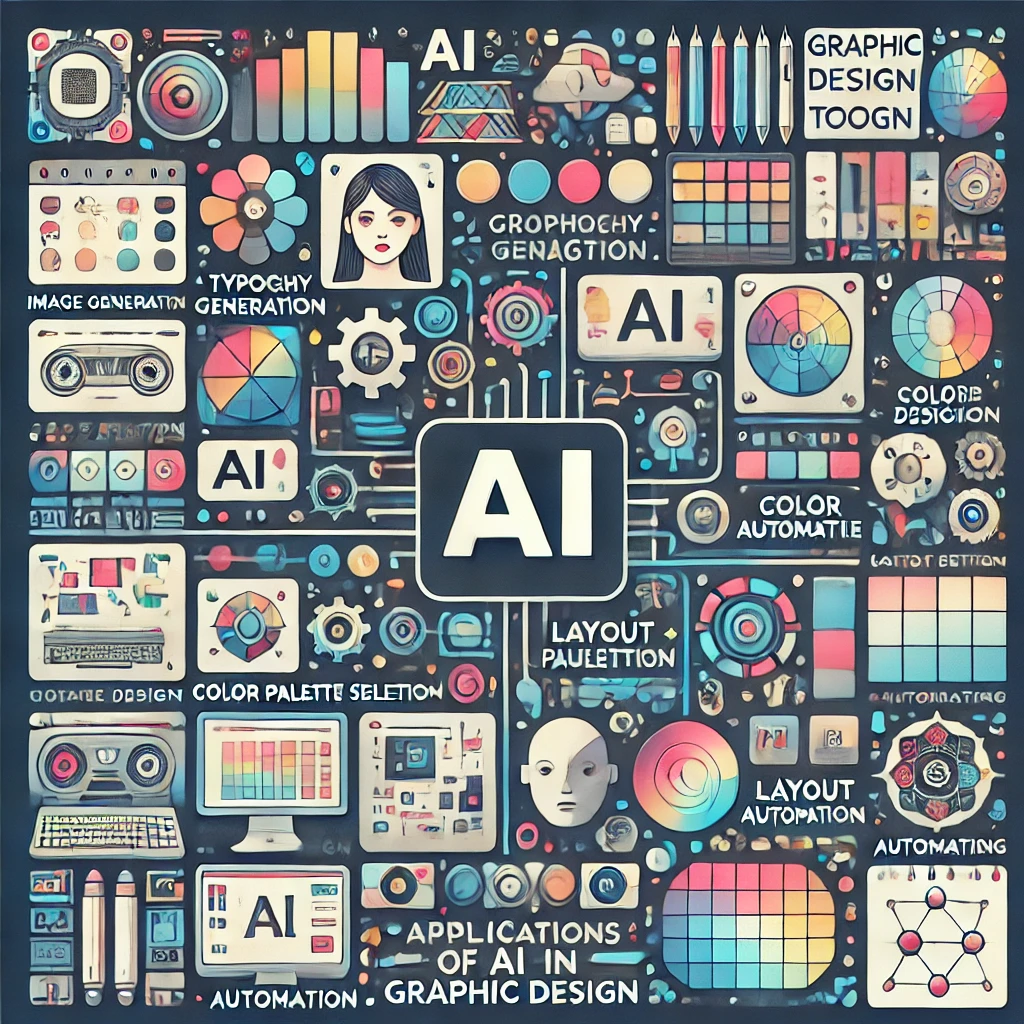
Categories of AI Graphic Design Tools: The Best AI Assistants for Every Creative Need
Artificial Intelligence (AI) is reshaping the world of graphic design, offering tools that automate, enhance, and even generate creative content from scratch. Whether you’re a professional designer, a marketer, or someone with zero design experience, AI-powered tools can help you create stunning visuals with ease.
To make sense of the rapidly evolving landscape of AI in design, I’ve categorized the best AI-powered tools based on their specific functions—ranging from image generation to branding, photo enhancement, and presentation design.
Let’s explore the top AI graphic design tools in each category and see how they can revolutionize your creative workflow.
1. AI-Powered Image & Illustration Generators
If you need unique images, concept art, or illustrations, AI-powered image generators can bring your ideas to life with just a text prompt. These tools are perfect for creating original artwork, stock images, and custom visuals for branding and marketing.
Best AI Image & Illustration Generators:
- MidJourney – One of the most advanced AI art generators, known for its high-quality, artistic results.
- DALL·E 3 – Developed by OpenAI, this tool creates highly detailed images based on text descriptions.
- DreamStudio – Powered by Stable Diffusion, this tool allows users to generate and refine AI-generated images.
- Deep Dream Generator – Uses deep learning to create surreal, dreamlike AI art.
Use Cases:
✔ Concept art and illustrations
✔ Unique marketing visuals
✔ Custom stock images
✔ AI-assisted creative brainstorming
2. AI Design & Branding Tools
Creating a strong visual identity is essential for businesses and personal brands. AI branding tools help generate logos, UI/UX prototypes, and full-fledged design assets, making branding more accessible than ever.
Best AI Design & Branding Tools:
- Looka – AI-powered logo maker that generates branding assets in minutes.
- Designs.ai – A comprehensive suite offering logo creation, video editing, and marketing visuals.
- Uizard – AI-powered tool for UI/UX prototyping, great for web and app design.
- Brandmark – AI-driven branding assistant that creates logos and style guides.
Use Cases:
✔ Logo design and brand identity creation
✔ UI/UX prototyping for websites and apps
✔ Fast and automated marketing material generation
3. AI Photo Editing & Enhancement Tools
AI has taken photo editing to the next level, making tasks like background removal, image upscaling, and photo retouching effortless. These tools help improve image quality, refine details, and automate editing processes.
Best AI Photo Editing & Enhancement Tools:
- Adobe Sensei – AI-powered automation within Photoshop and Lightroom for intelligent photo edits.
- Let’s Enhance – AI-driven image upscaling and resolution enhancement.
- Remove.bg – Instant AI-powered background removal for clean, professional images.
- VanceAI – AI photo retouching tool that enhances portraits, removes noise, and sharpens details.
Use Cases:
✔ Removing backgrounds for product photography
✔ Enhancing low-resolution images
✔ Automated retouching for professional portraits
4. AI Tools for Color & Font Selection
Choosing the right color scheme and typography is crucial for great design. AI-powered color and font tools analyze design trends and help create aesthetically pleasing combinations with ease.
Best AI Tools for Color & Font Selection:
- Khroma – AI color palette generator that learns user preferences and suggests ideal combinations.
- Fontjoy – AI font pairing tool that helps designers find harmonious typeface combinations.
- Colormind – AI-driven color scheme generator that provides unique, data-backed palettes.
Use Cases:
✔ Generating brand color palettes
✔ Finding font pairings for web and graphic design
✔ Creating aesthetically balanced design compositions
5. AI-Powered Presentation & Layout Tools
From creating pitch decks to designing infographics, AI can automate the process of structuring content into visually compelling layouts. These tools are great for business professionals, educators, and marketers who need to create presentations and visual content quickly.
Best AI-Powered Presentation & Layout Tools:
- Canva – AI-powered design platform with thousands of templates for presentations, social media, and marketing materials.
- Piktochart – AI-assisted infographic and data visualization tool.
- Visme – AI-driven platform for creating presentations, infographics, and animated visuals.
Use Cases:
✔ Designing presentations effortlessly
✔ Creating data-driven infographics
✔ Speeding up content creation for businesses and educators

How to Choose the Right AI Graphic Design Tool
Artificial Intelligence (AI) has revolutionized graphic design, offering a range of tools that can generate images, edit photos, create branding materials, and streamline design workflows. But with so many options available, how do you choose the right AI graphic design tool for your needs?
Not all AI tools are created equal—some specialize in automation, while others enhance creativity. Whether you’re a professional designer, a marketer, or a business owner looking for quick design solutions, selecting the right tool requires careful consideration.
Here’s a step-by-step guide to help you find the best AI graphic design tool based on your needs, budget, ease of use, and output quality.
1. Identifying Your Design Needs
Before diving into AI tools, you need to clarify what you want to achieve. Different tools cater to different design requirements, so understanding your priorities will help narrow down your options.
Ask Yourself These Questions:
✔ Do you need AI to generate images and illustrations? → Consider AI art generators like MidJourney or DALL·E 3.
✔ Are you looking for branding and logo design? → Try AI branding tools like Looka or Brandmark.
✔ Do you need AI-powered photo editing and enhancement? → Explore tools like Adobe Sensei, Remove.bg, or VanceAI.
✔ Are you creating presentations, infographics, or marketing content? → Opt for Canva, Piktochart, or Visme.
✔ Do you want AI help with color selection and typography? → Use Khroma, Fontjoy, or Colormind.
By identifying your core needs, you can avoid wasting time on tools that don’t align with your design workflow.
2. Budget Considerations: Free vs. Paid AI Tools
AI design tools range from free, limited-use versions to premium subscriptions with advanced features. Your budget will play a key role in determining which tools are best suited for you.
Free AI Tools (Great for Beginners & Casual Users)
- Canva (Free Plan) – Offers AI-powered design templates and editing tools.
- Remove.bg – Free background removal for a limited number of images per day.
- DALL·E 3 (Free Credits via OpenAI) – AI image generation with limited free credits.
- Colormind & Fontjoy – Free AI-driven color and typography selection tools.
Best For: Individuals, startups, or hobbyists who need basic AI design assistance.
Paid AI Tools (Best for Professionals & Businesses)
- MidJourney (Subscription-Based) – High-quality AI-generated illustrations.
- Adobe Firefly (Part of Adobe Subscription) – Advanced AI editing and image generation.
- Looka (Paid Branding Suite) – AI-generated logos and brand identity packages.
- Canva Pro & Visme (Subscription-Based) – AI-powered premium design templates and automation.
Best For: Professional designers, agencies, and businesses that need consistent, high-quality AI assistance.
Pro Tip: Many AI design tools offer free trials or pay-per-use options—try them before committing to a subscription.
3. Ease of Use and Learning Curve
While AI tools simplify design, some platforms are more user-friendly than others. Consider how comfortable you are with design software and how much time you’re willing to spend learning a new tool.
Beginner-Friendly AI Design Tools (Minimal Learning Curve)
✅ Canva AI – Drag-and-drop interface with smart design suggestions.
✅ Looka & Brandmark – Automated branding tools that require little manual input.
✅ Remove.bg & Let’s Enhance – One-click AI photo editing for instant results.
Best For: Non-designers, marketers, and small business owners who need quick, professional-looking results.
Advanced AI Design Tools (Steeper Learning Curve)
⚡ MidJourney & DALL·E 3 – Require prompt engineering skills for best results.
⚡ Adobe Firefly & Sensei – Works within Photoshop & Illustrator, requiring prior design knowledge.
⚡ Uizard – AI-powered UI/UX tool that requires understanding of design prototyping.
Best For: Experienced designers, digital artists, and professionals who want deeper customization.
Pro Tip: If you’re new to AI design, start with an intuitive tool like Canva AI before transitioning to more advanced platforms.
4. AI-Generated Content Quality: Accuracy & Customization
Not all AI-generated designs are perfect—some tools produce generic results, while others offer high-quality, customizable output. You need a tool that not only generates great designs but also allows you to tweak them to match your vision.
What to Look for in AI-Generated Content:
✔ Customizability – Can you edit AI-generated content to fit your brand?
✔ Resolution & Quality – Are the designs print-ready and high-resolution?
✔ Originality – Does the AI create unique visuals, or does it recycle generic templates?
✔ Style Adaptability – Can the AI adjust to different styles and preferences?
Tools That Offer High-Quality, Customizable AI Designs:
- MidJourney & DALL·E 3 – Best for unique, artistic AI-generated images.
- Adobe Firefly – Provides high-resolution, editable AI-generated assets.
- Looka & Designs.ai – AI-generated branding materials with manual editing options.
Tools That May Require Manual Adjustments for Best Results:
- Canva AI – Great for templates, but AI-generated visuals may need tweaking.
- Remove.bg & VanceAI – Works well for automation but may require additional refinement.
Pro Tip: Always review and tweak AI-generated designs before using them for professional branding to ensure uniqueness and quality.

Challenges of Using AI in Graphic Design
Artificial Intelligence (AI) has transformed graphic design, making it faster and more accessible than ever before. With AI-powered tools generating images, enhancing photos, and even designing branding elements, the creative process has become more efficient. However, AI in design is not without its challenges.
From ethical concerns to limitations in originality, copyright issues, and the delicate balance between automation and human creativity, AI presents new challenges that designers must navigate.
Let’s take a closer look at the key challenges of using AI in graphic design and how creatives can address them.
1. Ethical Concerns and Originality in AI-Generated Design
One of the biggest debates surrounding AI in graphic design is the question of authenticity and originality. Since AI generates designs by analyzing vast amounts of existing artwork and patterns, concerns arise about whether AI-generated content can truly be considered original.
Key Ethical Issues:
❌ AI “borrowing” from existing works – Many AI models are trained on datasets that include copyrighted or previously published artwork, raising concerns about plagiarism.
❌ Loss of creative identity – Since AI generates designs based on existing patterns, some fear that it could lead to generic or repetitive styles.
❌ Devaluation of human creativity – If AI can generate designs in seconds, does it reduce the value of skilled designers?
How to Address These Issues:
✅ Use AI as a creative assistant, not a replacement—blend AI-generated elements with human design input.
✅ Opt for AI tools that allow manual customization to ensure originality.
✅ Be mindful of the sources used to train AI models—choose ethical, transparent AI platforms.
While AI can enhance creativity, it cannot replace human imagination, emotion, and storytelling, which are crucial for impactful design.
2. AI Limitations in Complex Creative Work
While AI is great at automating repetitive tasks and generating quick design solutions, it still struggles with complex, conceptual, and strategic design work.
Where AI Falls Short:
🚫 Emotional & Psychological Impact – AI lacks an understanding of emotions, making it difficult to create designs that connect with audiences on a deep level.
🚫 Strategic Branding Decisions – Branding isn’t just about visuals; it involves understanding a company’s values, audience, and messaging—things AI can’t fully grasp.
🚫 Design Innovation & Uniqueness – AI generates designs based on patterns it has learned, but it struggles with creating something truly new and innovative.
Where Humans Excel:
✔ Designers bring personal experiences, cultural knowledge, and emotions into their work.
✔ Creativity isn’t just about patterns and data—it’s about storytelling, intuition, and breaking rules when necessary.
✔ AI can create a logo, but a human designer understands the brand’s vision, personality, and long-term strategy.
Solution? Use AI as a tool to enhance creativity, not as a substitute for human-led innovation.
3. Copyright and Intellectual Property Issues
One of the most complex and evolving challenges of AI-generated design is the question of copyright ownership.
Key Concerns:
❓ Who owns AI-generated artwork? – If an AI creates a design, does the user, the AI developer, or no one own the rights?
❓ Is AI-generated work protected under copyright laws? – Many legal systems are still debating whether AI-generated content can be copyrighted.
❓ Risk of accidental plagiarism – Since AI learns from existing designs, there’s a possibility that it may unintentionally reproduce elements from copyrighted works.
Legal Considerations:
📌 Check AI tool policies – Some AI platforms specify that generated content is public domain, while others give users commercial rights.
📌 Modify and customize AI-generated designs to ensure originality.
📌 Use AI ethically—don’t pass off fully AI-generated work as 100% original if minimal human input was involved.
As AI laws continue to evolve, designers and businesses should stay informed about intellectual property rights when using AI-generated visuals.
4. The Balance Between Automation and Human Creativity
AI offers incredible speed and automation, but does relying too much on it make design less creative? Finding the right balance between AI and human creativity is crucial.
The Pros of AI Automation:
✔ Speeds up repetitive design tasks (e.g., resizing images, background removal, color correction).
✔ Provides quick design inspiration and variations.
✔ Helps non-designers create visually appealing graphics.
The Risks of Over-Automation:
🚫 Overuse of AI-generated templates can lead to generic, uninspired designs.
🚫 AI lacks strategic thinking and originality, which are key to branding and storytelling.
🚫 Businesses and brands may lose their unique visual identity if they rely solely on AI-generated content.
How to Find the Right Balance:
✅ Use AI to assist, not replace – Let AI handle repetitive tasks, but keep creative decision-making human-led.
✅ Customize AI-generated designs – Don’t just use AI templates; tweak and refine them to reflect your unique style.
✅ Blend AI efficiency with human storytelling – AI can generate images, but humans bring meaning and context to them.
AI is a powerful assistant, but true creativity comes from the designer, not the tool.
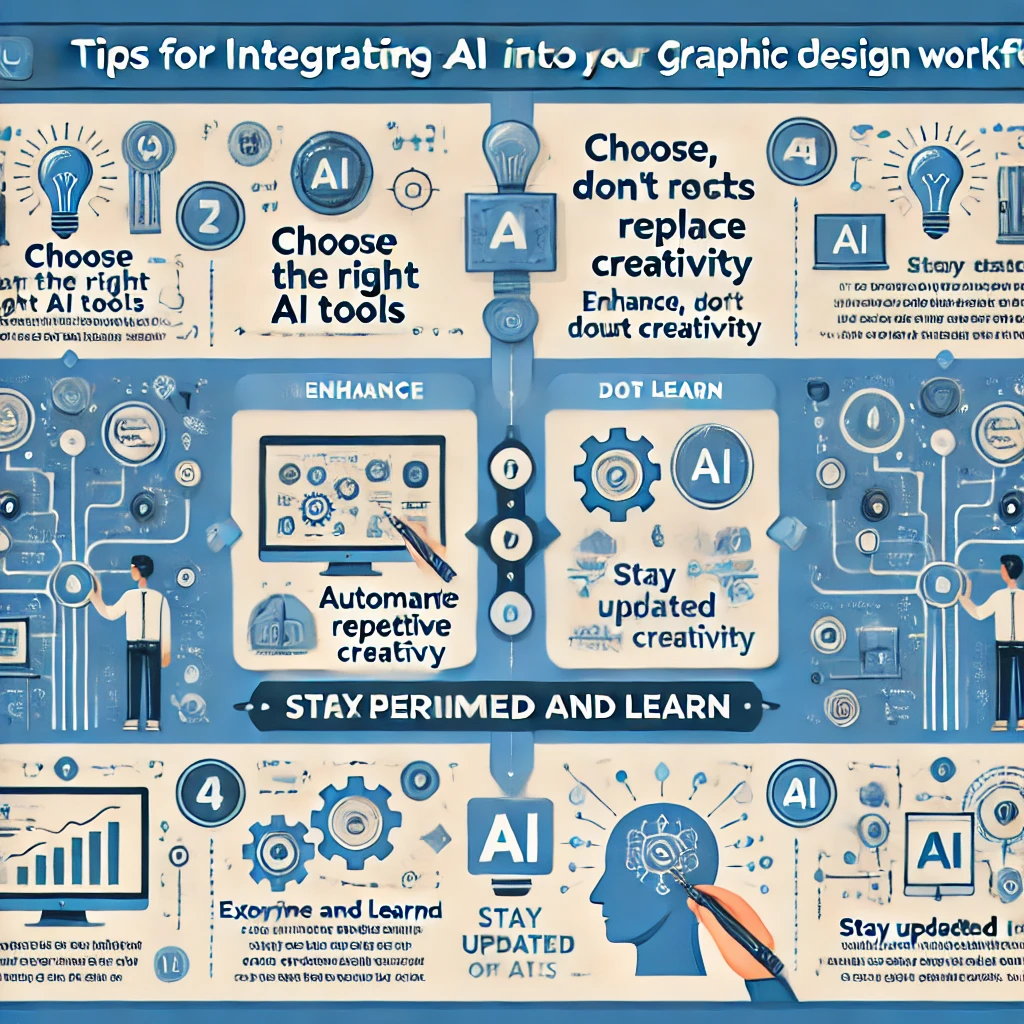
Tips for Integrating AI into Your Graphic Design Workflow
Artificial Intelligence (AI) is rapidly transforming the world of graphic design, making tasks like image generation, branding, photo editing, and layout creation faster and more efficient. However, AI is not here to replace human designers—it’s here to enhance creativity, streamline workflows, and unlock new possibilities.
To make the most of AI without sacrificing originality, designers need to integrate AI strategically into their workflow. Whether you’re a professional designer, a marketer, or a small business owner, these five key tips will help you use AI effectively while maintaining creative control.
1. Use AI as an Enhancement, Not a Replacement
AI is an incredibly powerful tool, but it should support your creative process—not take over completely. While AI can generate logos, images, and layouts within seconds, it lacks the emotional depth, strategic thinking, and storytelling ability that human designers bring to the table.
How to Use AI as an Enhancement:
✔ Let AI handle repetitive or time-consuming tasks (e.g., resizing images, background removal, auto-generating color palettes).
✔ Use AI-generated mockups and drafts as a starting point, then refine them manually.
✔ Combine AI-generated elements with your own creative touch to ensure uniqueness.
🚫 What to Avoid:
❌ Relying entirely on AI for design decisions without adding a human touch.
❌ Using AI-generated work as-is without customization, leading to generic designs.
Example:
AI can generate multiple variations of a logo, but a designer needs to refine the final version based on the brand’s identity, values, and target audience.
2. Experiment with AI to Boost Creativity
Many designers fear that AI will limit creativity, but when used correctly, it can actually expand creative possibilities. AI can generate unique design ideas, suggest unexpected color combinations, and even create surreal illustrations that might inspire new directions for your work.
Ways to Experiment with AI:
✔ Use AI art generators (MidJourney, DALL·E 3, DreamStudio) for concept ideation.
✔ Explore AI-powered typography and color selection tools (Fontjoy, Colormind, Khroma) to discover fresh design combinations.
✔ Try AI-assisted animation tools to bring static designs to life.
🚫 What to Avoid:
❌ Sticking to predictable, AI-generated templates without adding originality.
❌ Over-relying on AI without experimenting or pushing creative boundaries.
Example:
If you’re designing a futuristic brand identity, use an AI tool to generate abstract concepts and then refine them manually to create a visually striking brand.
3. Stay Updated with AI Design Trends
AI is evolving rapidly, and new tools, features, and capabilities are being introduced all the time. Keeping up with the latest AI design trends will help you stay competitive and make the most of the technology.
How to Stay Updated:
✔ Follow AI and design blogs (Adobe, OpenAI, Design Boom, Creative Bloq).
✔ Join AI design communities and forums (Reddit, Discord, Behance, Dribbble).
✔ Experiment with new AI features in design software (e.g., Adobe Firefly, Canva AI, Uizard for UI/UX).
✔ Attend webinars, online courses, or workshops focused on AI in design.
🚫 What to Avoid:
❌ Ignoring AI advancements and sticking to outdated design processes.
❌ Assuming AI is a temporary trend—it’s here to stay and will continue evolving.
Example:
If a new AI tool emerges that automates vector illustrations or typography adjustments, learning how to use it could save hours of manual work.
4. Understand AI Copyright & Fair Use Guidelines
One of the biggest concerns with AI-generated content is ownership and copyright. Since AI tools are trained on vast datasets that may include copyrighted artwork, designers must be aware of the legal implications of using AI-generated content.
Key Considerations:
✔ Check the terms of service of AI tools—some grant full commercial rights, while others do not.
✔ Modify and customize AI-generated visuals to avoid copyright conflicts.
✔ Avoid using AI to directly replicate or copy existing artwork—AI should assist in creation, not imitation.
✔ Stay informed about evolving copyright laws related to AI-generated content.
🚫 What to Avoid:
❌ Assuming that all AI-generated images are free to use commercially.
❌ Using AI to create derivative works that resemble copyrighted materials.
Example:
If you generate an AI image for a marketing campaign, double-check the tool’s licensing terms to ensure that it can be used for commercial purposes.
5. Combine Multiple AI Tools for Better Results
No single AI tool does everything perfectly. To maximize efficiency and creativity, use a combination of AI tools that complement each other.
How to Combine AI Tools Effectively:
✔ For branding & logo design → Use Looka for logo ideas + Adobe Sensei for advanced editing.
✔ For image generation & customization → Use MidJourney for AI art + Photoshop for manual refinements.
✔ For typography & color schemes → Use Fontjoy for font pairing + Colormind for color selection.
✔ For social media & marketing graphics → Use Canva AI for templates + Remove.bg for background removal.
🚫 What to Avoid:
❌ Using only one AI tool and expecting it to do everything perfectly.
❌ Ignoring the strengths of different tools—experiment with various AI-powered platforms.
Example:
If you’re designing a website, use Uizard for UI/UX wireframing, Khroma for color palettes, and Adobe Firefly for custom AI-enhanced illustrations.
The Future of AI in Graphic Design
Artificial Intelligence (AI) has already revolutionized graphic design, transforming how designers create, edit, and conceptualize visual content. From AI-powered image generation to intelligent automation in design tools, AI is making creativity more accessible and efficient. But where is AI in graphic design headed next?
In this article, we’ll explore the future of AI in graphic design, upcoming innovations, and how AI will reshape the creative industry in the coming years.
AI Advancements and Upcoming Innovations
AI in design is evolving at a rapid pace, and the next wave of innovations promises even greater creative possibilities.
1. AI-Powered Hyper-Personalization in Design
Future AI tools will create highly personalized designs tailored to specific users, audiences, or brand identities.
🔹 Adaptive branding: AI will generate logos, color palettes, and layouts dynamically based on audience preferences.
🔹 AI-driven marketing visuals: Platforms will create unique ad creatives based on user engagement data.
🔹 Real-time personalization: AI tools will adjust designs instantly based on user behavior (e.g., websites that adapt to visitor preferences).
✅ Example: Imagine an AI that can design social media graphics uniquely tailored to each user based on their browsing history and interactions.
2. AI-Generated 3D and Motion Graphics
AI is already making strides in 2D design, but the next frontier is automated 3D modeling and animation.
🔹 AI-powered motion graphics: AI tools will generate animated video content from static designs, making motion graphics easier to create.
🔹 Automated 3D design: AI will enable designers to create 3D models and environments in minutes, instead of hours or days.
🔹 Deep learning for realistic textures: AI will generate ultra-realistic textures and lighting for photorealistic 3D graphics.
✅ Example: AI-generated animations that transform static logos into dynamic, eye-catching motion graphics with just a few clicks.
3. AI-Driven Augmented Reality (AR) & Virtual Reality (VR) Design
As AR and VR become more mainstream, AI will play a crucial role in designing immersive digital experiences.
🔹 AI-generated AR filters: AI will design augmented reality elements instantly for social media and marketing.
🔹 VR interface design: AI will assist in creating intuitive and interactive VR environments for gaming, training, and virtual commerce.
🔹 Smart AI assistants in AR design: AI will guide designers through the process of creating interactive AR experiences.
✅ Example: AI-generated virtual storefronts for e-commerce brands, where customers can explore products in a 3D space.
4. AI-Enhanced Collaboration for Teams
AI will not only assist individual designers but also improve teamwork and creative collaboration.
🔹 AI-powered brainstorming sessions: AI will generate mood boards, concept sketches, and brand ideas to kickstart creative projects.
🔹 Seamless workflow automation: AI tools will integrate across different design platforms, automating repetitive tasks.
🔹 Real-time AI feedback: AI will analyze designs in real time, providing suggestions for composition, contrast, and readability.
✅ Example: AI-powered platforms where multiple designers can collaborate on projects, with AI making real-time recommendations for color schemes and typography choices.
How AI Will Shape the Future of Creative Industries
AI will not replace human designers—instead, it will enhance creativity, improve efficiency, and open new possibilities in the creative industries.
1. AI Will Democratize Design
AI-powered tools will make graphic design accessible to everyone, regardless of skill level.
✅ Impact:
✔ Small businesses and entrepreneurs will create high-quality visuals without hiring designers.
✔ AI-assisted tools will help non-designers produce professional-grade graphics.
✔ More people will be able to express creativity using AI-driven platforms.
🚀 Future Vision: AI tools like Canva and Adobe Firefly will continue evolving, offering drag-and-drop design features that feel as intuitive as using a smartphone app.
2. The Role of Designers Will Shift to Creative Strategy
With AI handling repetitive tasks, designers will focus more on strategy, storytelling, and innovation.
✅ Impact:
✔ Designers will spend less time on tedious tasks like resizing images or adjusting layouts.
✔ There will be a greater emphasis on creativity, branding, and conceptual thinking.
✔ The most successful designers will be those who know how to use AI effectively while adding human insight.
🚀 Future Vision: AI will automate technical design work, but human designers will focus on big-picture creativity and brand storytelling.
3. Ethical and Legal Considerations Will Become More Important
As AI-generated content becomes more widespread, legal and ethical issues around copyright, plagiarism, and originality will become a major focus.
✅ Impact:
✔ New copyright laws will emerge to regulate AI-generated content.
✔ Ethical AI platforms will be preferred, ensuring AI tools are trained on legally sourced data.
✔ Designers will need to understand AI ethics to avoid unintentional plagiarism.
🚀 Future Vision: Platforms like Adobe and OpenAI will develop transparent AI training models to ensure fair use of creative assets.
4. AI-Generated Content Will Blend Seamlessly with Human Creativity
The best designs of the future will be a mix of AI-generated elements and human creativity.
✅ Impact:
✔ Designers will use AI to generate ideas faster but refine them manually for originality.
✔ AI-powered platforms will allow seamless integration of AI with traditional design tools.
✔ The most successful brands will be those that combine AI efficiency with human emotional intelligence.
🚀 Future Vision: AI will be seen as a creative partner, not a competitor—helping designers achieve more ambitious projects in less time.
Conclusion
AI has undeniably transformed graphic design, making creativity more accessible, efficient, and innovative. From automating repetitive tasks to enhancing creative possibilities, AI tools are reshaping how designers work. Yet, despite its many advantages, AI is not a replacement for human creativity—it is a powerful assistant that enhances and amplifies artistic vision.
Summary of AI’s Impact on Graphic Design
✅ Increased Efficiency: AI streamlines workflows, automates design tasks, and saves time.
✅ Enhanced Creativity: AI generates new design ideas, enabling experimentation and innovation.
✅ Greater Accessibility: AI-powered tools make design more approachable for non-designers.
✅ New Design Possibilities: AI is pushing the boundaries with 3D modeling, motion graphics, and AR/VR integration.
✅ Challenges and Ethical Considerations: Designers must navigate issues related to copyright, originality, and responsible AI use.
The Future: Balancing AI Automation with Human Creativity
The key to successfully integrating AI into graphic design is finding the right balance between automation and human creativity.
✔ Use AI as a tool, not a crutch—let it handle repetitive tasks while you focus on storytelling and strategy.
✔ Keep learning and evolving—stay updated on AI advancements while refining your design skills.
✔ Prioritize originality and ethical use—customize AI-generated content to ensure uniqueness.
✔ Experiment and embrace AI innovation—leverage AI to push creative boundaries without sacrificing authenticity.
Final Thoughts
The future of graphic design isn’t about AI replacing designers—it’s about AI and humans working together to create better, smarter, and more impactful designs. Those who embrace AI as a creative partner rather than a competitor will stay ahead in the evolving world of design.
How do you see AI shaping the future of design? Are you excited or cautious about AI’s role in creativity? Share your thoughts in the comments!
FAQs: The Rise of AI in Graphic Design – A Creative Revolution
1. What is AI in graphic design?
AI in graphic design refers to the use of artificial intelligence tools and algorithms to automate, enhance, and assist in the creative design process. These tools can generate images, suggest layouts, remove backgrounds, upscale images, and even create entire branding kits with minimal human input.
2. How is AI changing the creative process for designers?
AI is making the creative process faster and more efficient by automating repetitive tasks like resizing images, selecting color palettes, and generating mockups. It also enables new creative possibilities by offering AI-generated design suggestions, allowing designers to explore unique styles, textures, and layouts they might not have considered otherwise.
However, AI is not a replacement for human creativity—it works best as a collaborative tool that assists designers rather than taking over the entire creative process.
3. What are the benefits of using AI in graphic design?
AI offers several advantages, including:
✅ Time-Saving: Automates tedious tasks like background removal and layout adjustments.
✅ Creativity Enhancement: AI tools suggest new design ideas, color schemes, and font pairings.
✅ Improved Efficiency: Reduces manual work, allowing designers to focus on strategic and conceptual aspects.
✅ Cost-Effectiveness: AI tools can provide professional design solutions without the need for expensive software or design agencies.
✅ Accessibility: Enables beginners and non-designers to create high-quality graphics.
4. What are some popular AI-powered graphic design tools?
There are many AI tools available for different design needs:
- AI-Powered Image & Illustration Generators: Midjourney, DALL·E 3, DreamStudio
- AI Design & Branding Tools: Looka (logo design), Uizard (UI/UX prototyping), Designs.ai (comprehensive suite)
- AI Photo Editing & Enhancement: Adobe Sensei, Remove.bg, Let’s Enhance
- AI Typography & Color Selection: Khroma (color palettes), Fontjoy (font pairing), Colormind (color schemes)
- AI-Powered Presentation & Layout Tools: Canva AI, Piktochart, Visme
5. Will AI replace human graphic designers?
No, AI will not replace human graphic designers—it will enhance and assist their work. AI can automate repetitive tasks, generate design ideas, and speed up workflows, but it lacks human intuition, creativity, and emotional intelligence.
The best results come from a combination of AI efficiency and human creativity. Designers who learn how to integrate AI into their workflow will stay ahead in the industry.
6. Can AI-generated designs be used commercially?
It depends on the tool and its licensing terms. Some AI-generated images and designs are free for commercial use, while others may require attribution or come with restrictions. Always check the terms of service of the AI platform you’re using to ensure compliance with copyright and fair use laws.
7. What are the ethical concerns surrounding AI in graphic design?
The rise of AI in design comes with several ethical concerns, including:
- Copyright & Intellectual Property Issues: AI models are trained on vast datasets, and some AI-generated content may resemble existing works.
- Authenticity & Originality: Overuse of AI-generated templates can lead to generic and uninspired designs.
- Job Displacement Fears: Some worry that AI could replace entry-level design jobs, though experts believe it will mainly automate repetitive tasks rather than eliminate creative roles.
To address these concerns, designers should focus on customizing AI-generated content and ensuring their work remains original and ethically sourced.
8. How can designers integrate AI into their workflow without losing their creative touch?
To use AI effectively without compromising originality:
✔ Use AI as a brainstorming tool, not a final solution—generate ideas and refine them manually.
✔ Combine multiple AI tools for better results rather than relying on a single platform.
✔ Customize AI-generated content by adding personal touches, unique styles, or modifications.
✔ Stay updated with AI advancements to understand new tools and best practices.
9. What is the future of AI in graphic design?
AI will continue to evolve and bring new capabilities to graphic design, including:
🚀 Advanced personalization—AI will generate designs tailored to specific audiences and brands.
🚀 AI-driven motion graphics & 3D design—Creating complex animations and 3D assets will become easier.
🚀 Augmented Reality (AR) & Virtual Reality (VR) design—AI will help develop immersive digital experiences.
🚀 Smarter AI collaboration tools—AI will provide real-time feedback and design suggestions.
While AI will reshape the creative industry, the human element will always be essential for storytelling, branding, and artistic expression.
10. Should I start using AI in my graphic design work?
Yes! AI can be an invaluable tool for both beginners and experienced designers. Whether you want to speed up your workflow, generate new design ideas, or automate simple tasks, AI can enhance your creative process.
The key is to use AI strategically—as an assistant rather than a replacement. By mastering AI-powered tools while maintaining a strong creative vision, designers can stay ahead in this evolving industry.
11. Can AI create original artwork, or does it just remix existing styles?
AI can generate visually stunning designs, but it does not “create” in the same way a human artist does. Most AI tools are trained on vast datasets of existing artwork and styles, meaning their outputs are often derivative rather than purely original.
To ensure uniqueness, designers should:
✔ Use AI-generated content as a starting point and refine it manually.
✔ Mix AI-generated elements with original hand-drawn or digitally crafted artwork.
✔ Customize AI outputs to ensure they align with a distinct creative vision.
12. Is AI-generated design considered plagiarism?
AI-generated designs can sometimes resemble existing works, especially if the AI model was trained on copyrighted material. This raises ethical and legal concerns about intellectual property rights.
To avoid plagiarism:
✔ Use AI tools that are transparent about their training data and legal policies.
✔ Modify AI-generated designs significantly before using them commercially.
✔ Check copyright laws in your region to ensure compliance.
13. Are AI-designed logos and branding materials reliable for businesses?
AI-powered logo and branding tools, like Looka and Brandmark, can generate professional-looking logos in seconds. However, AI lacks brand strategy and storytelling—two critical elements in effective branding.
For best results:
✔ Use AI-generated branding as a starting point, but refine it with human creativity.
✔ Ensure the design aligns with the company’s vision, values, and audience.
✔ Consider hiring a professional designer to fine-tune AI-generated branding.
14. How does AI impact freelance graphic designers and agencies?
AI is reshaping the design industry, but it’s not replacing professional designers. Instead, it is:
✔ Increasing efficiency—allowing freelancers and agencies to handle more projects in less time.
✔ Creating new job opportunities—such as AI design consultants or AI-enhanced creative directors.
✔ Shifting the focus to strategy—designers will focus more on storytelling, branding, and conceptualization, rather than just execution.
Rather than competing with AI, freelancers and agencies can leverage AI tools to improve productivity and deliver better results to clients.
15. Can AI help non-designers create professional-quality graphics?
Yes! AI-powered platforms like Canva, Adobe Firefly, and Designs.ai make it easier for non-designers to create high-quality visuals.
AI assists with:
✔ Pre-made templates that follow design best practices.
✔ Smart suggestions for colors, fonts, and layouts.
✔ One-click editing features like background removal and image enhancement.
While AI can help non-designers create impressive graphics, professional designers still offer a level of creativity and customization that AI cannot replicate.
16. What are the risks of relying too much on AI in graphic design?
Over-reliance on AI can lead to:
❌ Generic designs—AI-generated content can lack originality and personal touch.
❌ Over-automation—Reducing creative input may result in uninspired branding.
❌ Legal & ethical risks—Unverified AI sources may produce designs that infringe on copyrights.
To avoid these risks, designers should use AI as a tool rather than letting it dictate the creative process.
17. How does AI handle typography and color selection?
AI tools like Fontjoy, Khroma, and Colormind help designers make smarter typography and color choices.
✔ Font pairing: AI suggests font combinations that complement each other.
✔ Color palette generation: AI selects colors based on psychology and design trends.
✔ Real-time adjustments: AI can tweak color contrast and readability for better visual impact.
While AI assists in these choices, a designer’s experience and intuition remain key in achieving the perfect look.
18. What’s the difference between AI-assisted design and generative AI?
- AI-assisted design helps designers by automating tasks (e.g., background removal, color matching, layout adjustments).
- Generative AI creates completely new content from text prompts or datasets (e.g., Midjourney, DALL·E 3).
Both forms of AI are useful, but human oversight is necessary to ensure originality and quality.
19. How can designers future-proof their careers in the age of AI?
To stay ahead, designers should:
✔ Learn AI tools—Understanding AI will make designers more competitive.
✔ Focus on conceptual skills—AI can’t replace human creativity, storytelling, and emotional intelligence.
✔ Develop a unique style—Clients will always value originality over mass-produced AI designs.
✔ Stay adaptable—The design industry evolves, and those who embrace innovation will thrive.
The future belongs to designers who combine AI’s speed with human creativity.
20. Will AI impact design education and training?
Yes! AI is already influencing how design is taught. Many design schools are integrating AI into their curriculums, helping students learn:
✔ How to use AI tools effectively without losing creative control.
✔ The ethics of AI in design—understanding copyright, plagiarism, and responsible AI usage.
✔ New job roles in AI-enhanced design, such as AI art directors and AI-based UX strategists.
Future designers will need both traditional design knowledge and AI proficiency to stay competitive.
















