In the world of technology, “open source” is a term that gets thrown around a lot. From software to hardware and even educational resources, the open-source movement has transformed industries and reshaped how we think about collaboration, innovation, and accessibility. But what does open source really mean? And why does it matter so much?
Table of Contents
Definition and Core Principles of Open Source
At its core, open source refers to a model where the source code of a project is made publicly available, allowing anyone to view, modify, distribute, and contribute to it. Unlike proprietary software, which is owned and controlled by a single company or individual, open-source projects encourage transparency, collaboration, and collective improvement.
To be considered truly open source, a project must adhere to several key principles, often outlined by the Open Source Initiative (OSI):
- Free Redistribution – The software (or project) can be freely shared with anyone, without restrictions on who can use or distribute it.
- Source Code Availability – The source code must be accessible, allowing users to study and modify it as needed.
- Derived Works – Users must have the freedom to alter and create derivative works from the original software.
- No Discrimination – The project should not restrict use based on individuals, groups, or fields of endeavor (e.g., businesses, research, or personal projects).
- Technology Neutrality – Open-source licenses must be universally applicable, without favoring specific technologies or restricting others.
These principles ensure that open-source projects remain accessible, adaptable, and community-driven, fostering a culture of shared knowledge and continuous improvement.
The Philosophy Behind Open Source
Open source is more than just a software model—it’s a philosophy that extends into many areas of life, including business, education, and even governance. The philosophy is built around several core values:
1. Collaboration Over Competition
Instead of companies or individuals keeping their innovations locked away, open source promotes a collaborative ecosystem where people contribute to shared goals. This results in better, more secure, and more innovative solutions than what any single entity could create alone.
2. Transparency and Trust
When source code is open, users can see exactly how a program works, verify its security, and ensure there are no hidden vulnerabilities or malicious intentions. This transparency builds trust within the community, making open-source solutions more reliable.
3. Freedom of Choice
Open source gives users control over the technology they use. They are not locked into a single vendor’s ecosystem, pricing model, or limitations. If a project isn’t meeting their needs, they can modify it, fork it, or switch to another alternative without major obstacles.
4. Faster Innovation
With a global community contributing ideas, fixes, and improvements, open-source projects evolve much faster than proprietary ones. Developers worldwide can suggest changes, fix bugs, and add features, leading to rapid advancements.
5. Ethical and Social Responsibility
Open source aligns with the belief that knowledge should be freely accessible to all. It breaks down economic and geographical barriers, allowing anyone—from a student in a remote village to a tech startup in Silicon Valley—to learn, build, and contribute to cutting-edge technology.
Why Open Source Matters Today
Open source has grown far beyond software—it now influences hardware, AI, education, and even government policies. Some of the most widely used technologies today, including Linux, Python, WordPress, and even Android, are open source. Major tech giants like Google, Microsoft, and IBM actively support and contribute to open-source projects, recognizing their potential to drive innovation and progress.
For individuals and businesses alike, embracing open source means lower costs, greater flexibility, and access to a global community of experts. Whether you’re a developer, entrepreneur, or tech enthusiast, open source offers endless opportunities to learn, create, and shape the future of technology.
The History of Open Source: From Early Beginnings to a Global Movement
Open source has become a cornerstone of modern technology, powering everything from operating systems to artificial intelligence. But its journey didn’t start with the internet or even modern computing—it dates back to the early days of software development, when collaboration was the norm rather than the exception.
In this post, we’ll explore the history of open source, tracing its evolution from the early days of computing to its widespread adoption today.
Early Beginnings and Evolution
Long before the term open source was coined, the concept of sharing and modifying software was already in practice. In the early days of computing, software was often distributed freely, with source code available to anyone who needed it. This was partly because computers were massive, expensive machines used primarily in universities and research institutions, where collaboration was essential.
The 1950s–1960s: The Era of Free Software Sharing
During the 1950s and 1960s, software was not seen as a product separate from hardware. Computer manufacturers like IBM and AT&T bundled software with their machines and often provided source code to customers, allowing them to modify and improve it as needed.
A key example of early collaborative software development was the IBM Share User Group, founded in the 1950s, which encouraged engineers to share code and improvements with one another. Similarly, in the 1960s, MIT’s Compatible Time-Sharing System (CTSS) allowed multiple users to work on a computer simultaneously, laying the groundwork for shared development environments.
The 1970s–1980s: The Rise of Proprietary Software and Resistance to It
By the 1970s, as computing became more commercialized, companies began restricting access to source code, shifting toward proprietary software. One major turning point was AT&T’s UNIX, originally developed in the 1970s. While UNIX was initially shared among researchers, AT&T later placed restrictions on its distribution, marking the beginning of a divide between proprietary and open-source software.
However, not everyone accepted this shift. In 1983, Richard Stallman, a programmer at MIT, launched the GNU Project, with the goal of creating a fully free and open operating system. This led to the founding of the Free Software Foundation (FSF) in 1985, promoting the idea that software should be freely accessible and modifiable. Stallman also introduced the GNU General Public License (GPL), which ensured that software released under it would always remain open.
Key Milestones in Open Source Development
1991: The Birth of Linux
One of the most significant moments in open-source history came in 1991, when Linus Torvalds, a Finnish computer science student, developed the Linux kernel. He shared his work with the internet community, inviting contributions. This led to the rapid growth of Linux, which today powers everything from servers and supercomputers to smartphones and embedded devices.
1998: The Term “Open Source” is Coined
While the idea of free software had been around for decades, the term open source was formally introduced in 1998. A group of developers, including Eric Raymond and Bruce Perens, sought to make the concept more appealing to businesses and the broader technology community. This led to the founding of the Open Source Initiative (OSI), which defined open-source principles and promoted their adoption in the corporate world.
2000s: Open Source Goes Mainstream
By the early 2000s, major technology companies began embracing open source:
- IBM invested $1 billion in Linux (2001), proving that open-source software could be commercially viable.
- Mozilla released Firefox (2002), providing an open alternative to Microsoft’s Internet Explorer.
- Google built Android on Linux (2008), making open source a key player in mobile computing.
- Git and GitHub emerged (2005, 2008), revolutionizing open-source collaboration.
2010s–Present: Open Source Dominates Tech
Today, open source is at the heart of cloud computing, artificial intelligence, blockchain, and even space exploration. Companies like Microsoft, once a fierce opponent of open source, now contribute heavily to open-source projects. In 2018, Microsoft even acquired GitHub, the world’s largest platform for open-source collaboration.
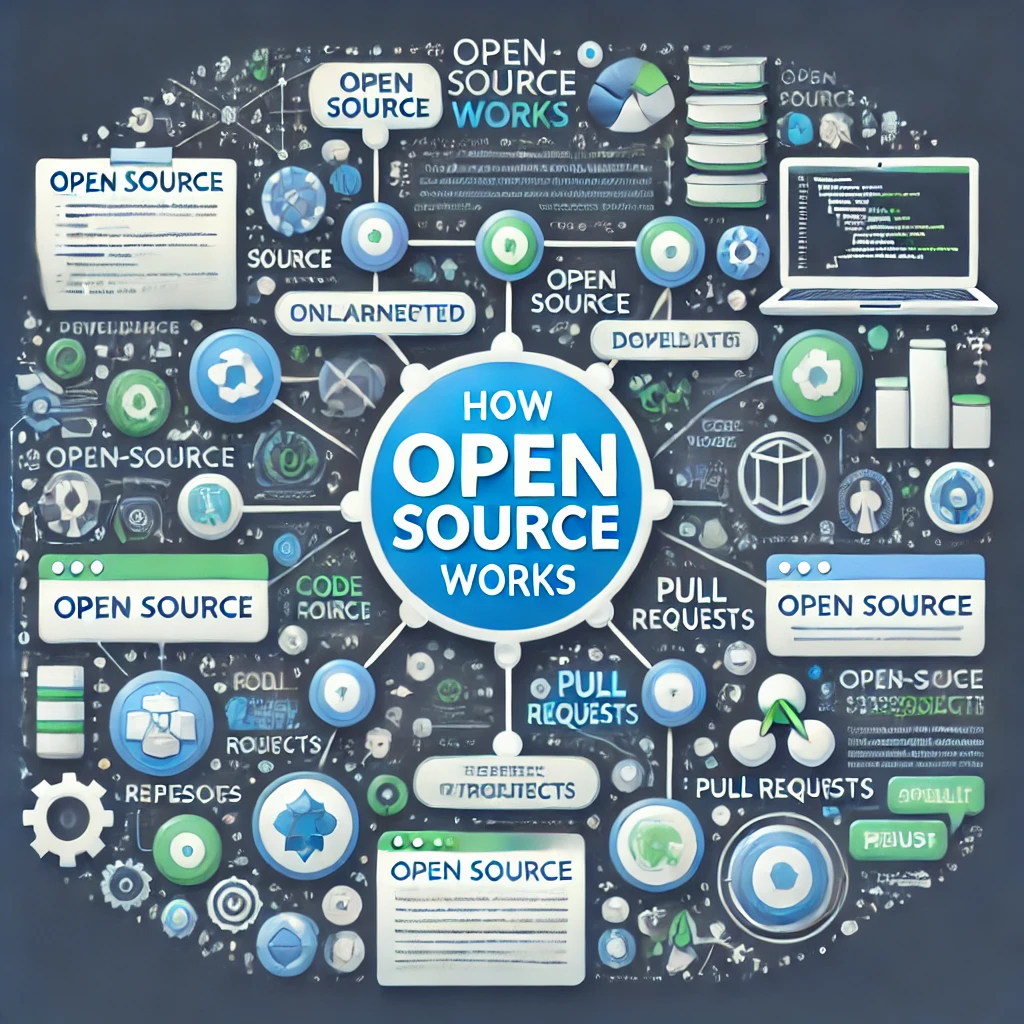
How Open Source Works: The Power of Collaboration and Community
Open source is more than just freely available code—it’s a dynamic, collaborative development model that thrives on community contributions. Unlike proprietary software, where development is controlled by a single company, open-source projects are built and maintained by developers, organizations, and volunteers worldwide.
But how exactly does open source work? How do people contribute, and what makes this model so successful? Let’s break it down.
The Open Source Development Model
At its core, open-source development follows a decentralized and transparent approach. Instead of a closed team working behind the scenes, open-source projects invite anyone to view, modify, and improve the code.
Here’s how a typical open-source project operates:
1. Project Initiation
Open-source projects often begin when an individual or organization releases code under an open-source license (such as the MIT License, GNU GPL, or Apache License). This allows others to legally use and modify the software while ensuring it remains open for future contributions.
2. Version Control and Code Hosting
To manage changes efficiently, most projects use version control systems, such as Git, along with code-hosting platforms like GitHub, GitLab, or Bitbucket. These tools enable multiple contributors to work on the project simultaneously without conflicts.
3. Issue Tracking and Roadmap Planning
Developers and users can report bugs, request features, or suggest improvements through issue trackers. Maintainers often maintain a roadmap, outlining upcoming updates and priorities.
4. Community Contributions and Pull Requests
One of the most exciting aspects of open source is that anyone can contribute. Here’s how it typically works:
- A developer finds a bug or wants to add a new feature.
- They fork (copy) the repository and make changes in their own version.
- They submit a pull request (PR) to the main project, proposing their changes.
- Project maintainers review the PR, suggest improvements if needed, and decide whether to merge it into the main codebase.
This collaborative process ensures that changes are carefully reviewed before becoming part of the official project.
5. Continuous Integration and Testing
To maintain software quality, many projects use automated testing and continuous integration (CI). These tools automatically check new code for errors, security vulnerabilities, or performance issues before merging it.
6. Releases and Documentation
Once a stable version is ready, maintainers release it to the public. Well-documented projects include user guides, API documentation, and contribution guidelines to help both users and developers navigate the project.
Community Collaboration and Contributions
One of the biggest strengths of open source is its community-driven nature. Unlike proprietary software, which relies on a closed development team, open-source projects benefit from a global network of contributors.
Who Can Contribute?
Open source isn’t just for expert programmers. Anyone can contribute in different ways, including:
- Developers: Write and improve code, fix bugs, and add features.
- Testers: Identify bugs, suggest improvements, and report issues.
- Designers: Create UI/UX designs, branding, and graphics.
- Writers: Improve documentation, tutorials, and blog posts.
- Community Managers: Moderate discussions, support users, and promote projects.
Benefits of Open Source Collaboration
- Faster Innovation: With contributors worldwide, new features and bug fixes happen more quickly than in closed-source development.
- Better Security: A large community can spot vulnerabilities faster than a single company.
- Transparency and Trust: Users can inspect the code, ensuring there are no hidden backdoors or malicious elements.
- Learning and Career Growth: Contributors gain hands-on experience, improve their skills, and even get job opportunities.
- Global Impact: Open-source software is used in everything from websites to AI, making contributions meaningful on a large scale.
Famous Open-Source Communities
Many major open-source projects thrive because of strong communities. Some of the most well-known include:
- Linux Kernel Community – The foundation of countless operating systems.
- Apache Software Foundation – Maintains web servers, big data frameworks, and more.
- Mozilla Community – Developers behind Firefox and open web initiatives.
- Python Community – A massive ecosystem supporting AI, web development, and scientific computing.
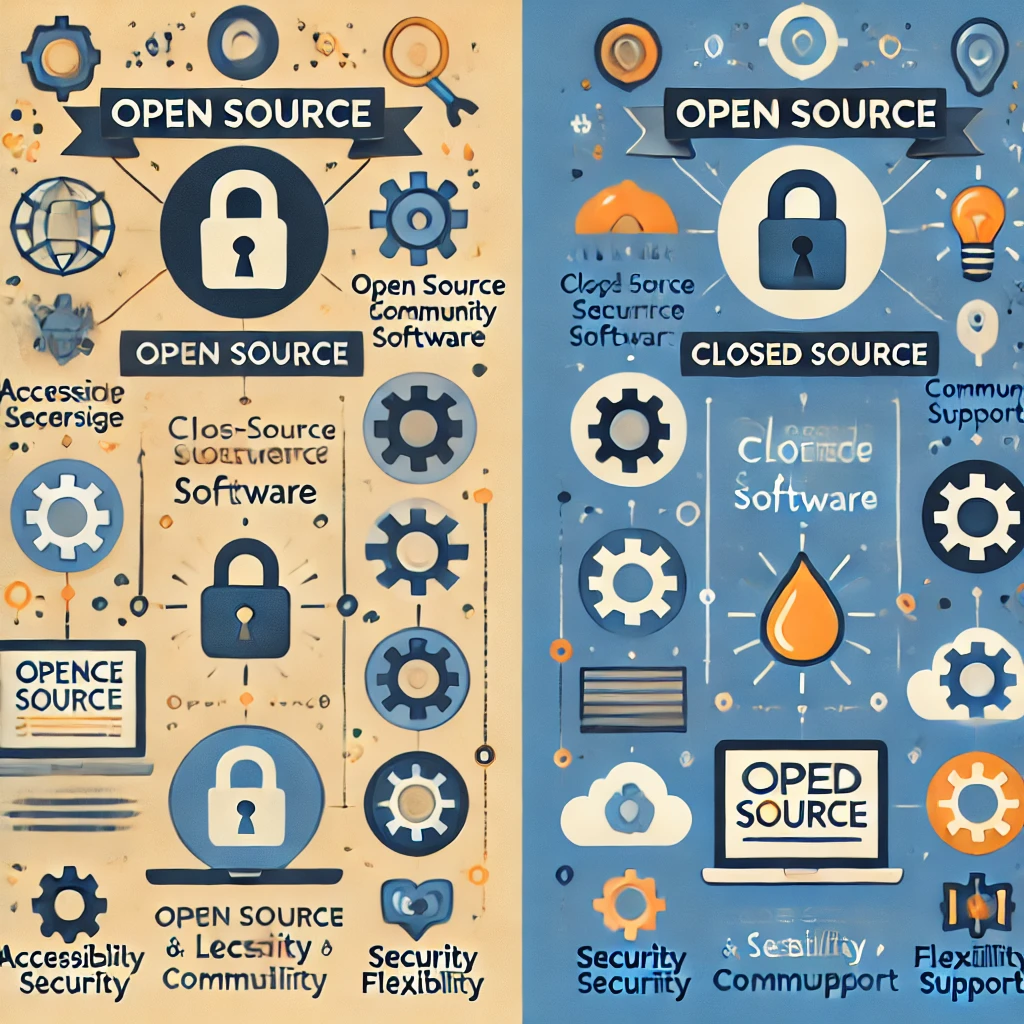
Open Source vs. Closed Source Software: Understanding the Key Differences
In the world of software development, there are two main categories: open source and closed source (also known as proprietary software). While both serve the same purpose—powering applications, websites, and digital systems—they operate under fundamentally different philosophies.
So, how do these two models compare? What are the benefits and drawbacks of each? Let’s dive in.
Key Differences Between Open Source and Closed Source Software
| Feature | Open Source | Closed Source |
| Access to Source Code | Available to the public; anyone can view, modify, and distribute it. | Restricted; only the company or developer has access. |
| Development Model | Collaborative, with contributions from individuals and organizations worldwide. | Developed and maintained by a single company or team. |
| Customization | Users can modify and tailor the software to their needs. | Limited customization; modifications are controlled by the company. |
| Cost | Often free or low-cost. Paid versions may exist for added features or support. | Typically requires a license or subscription fee. |
| Security | Transparency allows vulnerabilities to be spotted and fixed quickly. | Security relies on the vendor, but code is not publicly visible, reducing exposure. |
| Support & Maintenance | Community-driven support, with forums, documentation, and volunteers. Some projects offer paid support. | Official customer support from the company; updates and fixes depend on vendor priorities. |
| Innovation & Speed of Development | Rapid improvements due to global contributions and faster bug fixes. | Slower development cycles, as all changes come from an internal team. |
Benefits and Drawbacks of Each Model
While both open source and closed source software have their advantages, each model also comes with its own set of limitations.
Advantages of Open Source Software
✅ Flexibility & Customization – Users can modify the software to fit their needs.
✅ Cost-Effective – Many open-source solutions are free, making them accessible for startups and individuals.
✅ Community Support – Large developer communities provide free assistance, guides, and forums.
✅ Transparency & Security – Anyone can inspect the code, reducing hidden vulnerabilities or backdoors.
✅ Faster Innovation – Open collaboration leads to rapid updates, improvements, and bug fixes.
Disadvantages of Open Source Software
❌ Steep Learning Curve – Some open-source software requires technical expertise to set up and manage.
❌ Inconsistent Support – While community help is available, there’s no guaranteed customer support unless a paid service is offered.
❌ Compatibility Issues – Some open-source tools may not integrate well with proprietary software.
Advantages of Closed Source Software
✅ User-Friendly – Proprietary software is often designed with ease of use in mind, with polished interfaces.
✅ Reliable Customer Support – Companies provide official support, documentation, and troubleshooting.
✅ Better Integration – Designed to work seamlessly within specific ecosystems (e.g., Microsoft Office with Windows).
✅ Stable Updates & Security Patches – Companies control updates and security patches, ensuring consistency.
Disadvantages of Closed Source Software
❌ High Costs – Licensing fees, subscriptions, and upgrade costs can be expensive.
❌ Limited Customization – Users cannot modify the software beyond what the company allows.
❌ Dependency on the Vendor – Users rely on the company for updates, bug fixes, and continued support. If the company discontinues the software, users may be left without options.
Which One is Better?
The choice between open source and closed source software depends on your specific needs.
- If you need cost-effective, flexible, and transparent software, open source is the way to go.
- If you prioritize user-friendliness, reliability, and dedicated support, closed-source software may be the better option.
Examples of Open Source vs. Closed Source Software
| Category | Open Source | Closed Source |
| Operating Systems | Linux, Ubuntu | Windows, macOS |
| Office Software | LibreOffice | Microsoft Office |
| Web Browsers | Firefox, Chromium | Google Chrome, Safari |
| CMS (Content Management Systems) | WordPress, Joomla | Wix, Squarespace |
| Graphic Design | GIMP, Inkscape | Adobe Photoshop, Illustrator |
| Messaging Apps | Signal, Matrix | WhatsApp, iMessage |
Why Do People Choose Open Source?
Open source software has gained massive popularity across industries, from individual developers to multinational corporations. But why do so many people prefer open source over proprietary (closed-source) alternatives?
The answer lies in the freedom, flexibility, and innovation that open source provides. Unlike closed-source software, where a company dictates the rules, open-source projects empower users to modify, improve, and share software freely. Let’s explore the key reasons why people choose open source.
1. Cost-Effectiveness and Accessibility
One of the biggest reasons people choose open-source software is that it’s often free or low-cost. This makes it an attractive option for startups, students, small businesses, and even large enterprises looking to cut expenses.
How Open Source Saves Money:
✅ No Licensing Fees: Many open-source programs, such as Linux, LibreOffice, and GIMP, are completely free, saving businesses and individuals thousands of dollars in licensing costs.
✅ No Vendor Lock-In: With proprietary software, users often need to pay for upgrades, additional features, or subscription plans. Open source eliminates this restriction.
✅ Scalability Without Extra Costs: Businesses can scale their use of open-source software without paying per user or device.
Beyond affordability, open source is also highly accessible. Anyone with an internet connection can download, learn, and contribute, making it a valuable resource for education, self-learning, and professional development.
2. Innovation and Transparency
Open source thrives on collaboration, meaning that some of the most cutting-edge technological advancements come from open-source projects.
Why Open Source Drives Innovation:
✅ Global Collaboration: Open-source projects bring together developers, researchers, and companies worldwide, leading to faster improvements and new ideas.
✅ No Corporate Restrictions: Unlike proprietary software, where innovation depends on a single company’s decisions, open source allows anyone to contribute.
✅ Rapid Problem-Solving: Bugs and security vulnerabilities are identified and fixed much faster than in closed-source software, thanks to the open community.
Real-World Examples of Open Source Innovation:
- Linux revolutionized operating systems, becoming the foundation for Android, cloud computing, and supercomputers.
- TensorFlow (an open-source AI framework) is driving advancements in machine learning and artificial intelligence.
- Blockchain technology, including Bitcoin and Ethereum, is entirely open-source, fueling the rise of decentralized finance (DeFi).
Transparency: A Key Advantage
With open-source software, users can inspect the code to understand exactly how it works. This prevents hidden backdoors, tracking mechanisms, or unwanted data collection—a major concern with proprietary software.
3. Flexibility and Customization
Unlike proprietary software, which often limits users to predefined settings and features, open source allows for complete control and customization.
How Open Source Provides Flexibility:
✅ Modify the Code: Users can change, tweak, or add features to suit their needs.
✅ Choose How to Deploy: Open-source software can run on multiple platforms, from personal computers to cloud servers.
✅ Integrate with Other Tools: Open-source solutions often support a wide range of integrations, making them adaptable to different workflows.
Examples of Customizable Open-Source Software:
- Linux distributions (Ubuntu, Fedora, Debian) let users choose different desktop environments, security settings, and software stacks.
- WordPress (the most popular open-source CMS) offers thousands of plugins and themes, allowing users to build completely customized websites.
- Blender (an open-source 3D modeling tool) is used by game developers, filmmakers, and artists, with fully customizable features and scripting options.
Open Source Licensing: Understanding the Rules of Open Collaboration
Open-source software is built on the principle of sharing and collaboration, but that doesn’t mean it’s a free-for-all. Licensing plays a crucial role in ensuring that open-source projects remain legally structured, protecting both creators and users.
Choosing the right open-source license determines how software can be used, modified, and distributed. Some licenses ensure that software remains open forever, while others allow for a mix of open and proprietary development.
Let’s explore common open-source licenses, their differences, and the legal considerations involved in using open-source software.
Common Open Source Licenses
There are dozens of open-source licenses, but a few dominate the landscape. Each has its own rules on modification, redistribution, and commercial use.
Here’s a breakdown of the most widely used open-source licenses:
1. GNU General Public License (GPL)
✔️ Best for: Projects that require all modifications to stay open-source
✔️ Example Projects: Linux, WordPress, GCC
The GPL (General Public License) is one of the most well-known and strictest “copyleft” licenses. Under GPL:
- Anyone can use, modify, and distribute the software.
- If you modify and distribute GPL-licensed code, you must release the modified version under the GPL.
- Any software that incorporates GPL-licensed code must also be open-source.
🔴 Downside: Since GPL requires derivatives to remain open-source, many companies avoid using GPL-licensed software in proprietary products.
2. MIT License
✔️ Best for: Maximum freedom with minimal restrictions
✔️ Example Projects: React, Ruby on Rails, jQuery
The MIT License is one of the most permissive open-source licenses. It allows:
- Free use, modification, and distribution, even for commercial projects.
- No requirement to open-source modifications—developers can use MIT-licensed code in proprietary software.
🔴 Downside: Since it allows proprietary modifications, some argue it doesn’t protect the open-source community as much as copyleft licenses like the GPL.
3. Apache License 2.0
✔️ Best for: Open-source projects that need patent protection
✔️ Example Projects: Apache Web Server, Kubernetes, TensorFlow
The Apache License 2.0 is similar to the MIT License but with an additional patent grant, meaning:
- Users get a legal guarantee that contributors won’t sue them over patents related to the software.
- Developers can freely modify and distribute the code, including in proprietary software.
🔴 Downside: It allows companies to modify and use the code without contributing improvements back to the open-source community.
4. BSD Licenses (BSD-2-Clause & BSD-3-Clause)
✔️ Best for: Permissive licensing with attribution requirements
✔️ Example Projects: FreeBSD, OpenSSH, PostgreSQL
BSD (Berkeley Software Distribution) licenses come in two main flavors:
- BSD-2-Clause (“Simplified” BSD License): Requires only copyright attribution.
- BSD-3-Clause (“Modified” BSD License): Adds a clause preventing contributors’ names from being used for endorsements without permission.
Both allow unrestricted use, modification, and distribution, making them business-friendly like the MIT License.
5. Mozilla Public License (MPL)
✔️ Best for: Open-source projects that mix proprietary and open components
✔️ Example Projects: Mozilla Firefox, Thunderbird
The MPL is a weaker copyleft license, meaning:
- Modifications to existing MPL-licensed code must remain open-source, but
- New code can be kept proprietary if stored in separate files.
🔴 Downside: Its mixed model can be complex for businesses deciding which parts of their software to keep open-source.
Legal Considerations and Compliance
Using open-source software comes with legal responsibilities. Companies and developers need to ensure compliance with license terms to avoid legal risks.
1. Understanding License Restrictions
Different licenses impose different obligations. For example:
- Using GPL code in a proprietary project requires making the entire project open-source.
- MIT or Apache-licensed code can be used freely, even in proprietary software.
Failing to comply can lead to legal action, as seen in GPL enforcement lawsuits, where companies were forced to release their proprietary code due to unauthorized use of GPL software.
2. Proper Attribution and Copyright Notices
Most open-source licenses require attribution, meaning:
- You must include the original license text and copyright notices in your project.
- Some licenses, like BSD-3-Clause, also restrict how the original author’s name can be used.
3. Open Source in Business: Avoiding Legal Pitfalls
Companies using open-source software need to:
✅ Track dependencies to ensure compliance with different licenses.
✅ Separate proprietary and open-source code when using weak copyleft licenses like MPL.
✅ Use open-source management tools (e.g., Black Duck, FOSSA) to automate license tracking.
4. Dual Licensing: The Best of Both Worlds
Some projects use dual licensing, offering both:
- A free open-source version under a permissive or copyleft license.
- A commercial version with additional features and paid support.
Examples include MySQL, Qt, and MongoDB, which offer both open-source and proprietary licensing options.
Examples of Open Source Software: Powering the Digital World
Open-source software is everywhere, from the operating systems running servers to the web browsers we use daily. These programs are not just free but also built collaboratively by communities of developers, constantly improving and innovating.
Here’s a look at some of the most impactful open-source software across different categories.
1. Operating Systems
Open-source operating systems provide the foundation for countless devices, from personal computers to enterprise servers.
🔹 Linux
- One of the most widely used open-source operating systems.
- Comes in multiple distributions (distros) like Ubuntu, Debian, Fedora, and Arch Linux.
- Powers everything from web servers to Android smartphones.
- Known for stability, security, and customization.
🔹 FreeBSD
- A Unix-like operating system known for its robustness and advanced networking features.
- Used in high-performance computing, networking appliances, and cloud platforms.
- Offers a permissive license that allows companies to modify and integrate it into proprietary products.
✅ Why Choose Open-Source OS?
- No licensing fees.
- Highly customizable and secure.
- Large developer and support communities.
2. Web Browsers
Open-source browsers emphasize privacy, security, and customization, offering alternatives to corporate-controlled browsers.
🔹 Mozilla Firefox
- A fast, privacy-focused browser with built-in tracking protection.
- Fully customizable with extensions and themes.
- Developed by the non-profit Mozilla Foundation.
🔹 Chromium
- The open-source foundation behind Google Chrome, Microsoft Edge, and other browsers.
- Used by developers to build secure, high-performance browsing experiences.
✅ Why Choose Open-Source Browsers?
- Greater transparency in data privacy.
- More control over customization and security settings.
3. Productivity Tools
Open-source productivity software rivals commercial alternatives like Microsoft Office and Adobe Photoshop.
🔹 LibreOffice
- A powerful office suite with tools for word processing, spreadsheets, and presentations.
- A free alternative to Microsoft Office, compatible with DOCX, XLSX, and PPTX files.
🔹 GIMP (GNU Image Manipulation Program)
- A feature-rich image editing tool comparable to Adobe Photoshop.
- Supports layers, masks, and advanced retouching tools.
🔹 Inkscape
- A vector graphics editor similar to Adobe Illustrator.
- Ideal for creating logos, illustrations, and scalable graphics.
✅ Why Choose Open-Source Productivity Tools?
- No expensive subscription fees.
- Active community-driven updates and enhancements.
4. Development Platforms & Programming Languages
Open-source development tools drive software engineering, powering modern applications and web services.
🔹 Node.js
- A runtime environment for JavaScript, enabling backend development.
- Used by companies like Netflix, PayPal, and LinkedIn for scalable web applications.
🔹 Python
- A powerful, easy-to-learn programming language widely used in AI, data science, and web development.
- Open-source libraries like TensorFlow and Django make it a favorite among developers.
🔹 Git
- A distributed version control system created by Linus Torvalds.
- Powers GitHub and GitLab, enabling collaborative software development.
✅ Why Choose Open-Source Development Tools?
- Access to a vast repository of free tools and frameworks.
- Community contributions improve functionality and security.
Open Source Beyond Software: How It’s Transforming Industries
Open source is no longer limited to just software—it has expanded into artificial intelligence, hardware, research, and education, revolutionizing how knowledge and technology are shared. The open-source philosophy fosters collaboration, transparency, and accessibility, allowing people to innovate without restrictions.
Let’s explore how open source is shaping AI, hardware, and academic research.
1. Open Source in AI and Machine Learning
Artificial Intelligence (AI) and Machine Learning (ML) are evolving rapidly, thanks in part to open-source contributions. Open-source AI frameworks enable developers to train models, conduct research, and deploy AI applications without relying on proprietary technology.
🔹 Key Open-Source AI & ML Tools
✔️ TensorFlow (by Google) – A powerful framework for deep learning, used in applications like speech recognition and image processing.
✔️ PyTorch (by Meta) – A flexible machine-learning library widely used for AI research and production.
✔️ Hugging Face Transformers – A library that democratizes natural language processing (NLP) with pre-trained AI models.
✔️ Scikit-learn – A Python library for traditional ML techniques like classification, regression, and clustering.
✔️ OpenAI Gym – A toolkit for developing and comparing reinforcement learning algorithms.
🚀 Why Open Source is Driving AI Innovation
✅ Faster AI Development – Developers worldwide collaborate on new AI models and share improvements.
✅ Accessibility – Universities, startups, and independent researchers can experiment with cutting-edge AI tools without expensive licensing fees.
✅ Transparency – Open models allow scrutiny, ensuring fairness and reducing bias in AI systems.
Example: EleutherAI, an open-source initiative, created GPT-based language models as an alternative to proprietary models like OpenAI’s GPT-4.
2. Open Source Hardware and IoT
Open-source principles are now shaping hardware development and the Internet of Things (IoT), enabling innovation beyond traditional software. Open-source hardware refers to physical devices whose design, schematics, and firmware are publicly available, allowing anyone to modify and improve them.
🔹 Popular Open-Source Hardware Projects
✔️ Arduino – A widely used open-source microcontroller platform for electronics and IoT projects.
✔️ Raspberry Pi – A low-cost, open hardware single-board computer for programming, automation, and DIY projects.
✔️ RISC-V – An open-source CPU architecture competing with proprietary chips from Intel and ARM.
✔️ Prusa 3D Printers – Open-source 3D printing technology that allows users to modify and build custom printers.
✔️ KiCad – An open-source electronic design automation (EDA) tool for PCB (printed circuit board) design.
🌍 Why Open Hardware Matters
✅ Affordable Innovation – Open-source hardware makes high-quality electronics accessible to hobbyists, educators, and startups.
✅ Customizability – Users can modify hardware to fit their specific needs, from robotics to home automation.
✅ Collaboration & Rapid Prototyping – Engineers and makers share designs freely, accelerating the development of new technologies.
Example: Open Compute Project (OCP) – Launched by Facebook, this initiative focuses on designing efficient, scalable data center hardware with open-source principles.
3. Open Source in Research and Education
Open-source initiatives are revolutionizing academic research and education, making knowledge more accessible and collaborative.
🔹 Open-Source Platforms for Research & Learning
✔️ arXiv – A free repository of scientific papers in physics, computer science, and mathematics.
✔️ Zotero – An open-source research tool for managing and citing academic references.
✔️ Jupyter Notebooks – A web-based environment for interactive computing, widely used in data science and education.
✔️ Open Science Framework (OSF) – A platform for sharing research workflows, data, and publications openly.
✔️ SciPy – A Python-based ecosystem for scientific computing and research.
📚 How Open Source is Transforming Education & Research
✅ Free Access to Knowledge – Open-access journals and platforms break down paywalls in academia.
✅ Reproducible Research – Scientists can share data, methods, and findings openly, increasing credibility.
✅ Collaboration Across Borders – Researchers from different countries can work together without restrictions.
Example: OpenStax – A nonprofit initiative providing free, open-source textbooks, helping students worldwide access quality education materials without financial barriers.
Challenges and Limitations of Open Source
While open-source software (OSS) offers numerous advantages—such as cost savings, transparency, and innovation—it is not without its challenges. Organizations and individuals adopting open-source solutions must consider potential security risks, maintenance burdens, lack of support, and enterprise adoption barriers.
Let’s explore the key limitations of open source and how they impact users and businesses.
1. Security Risks and Maintenance
🔹 The Problem
While open-source software benefits from community contributions, security remains a concern due to:
- Exposure to vulnerabilities – Since the code is publicly available, malicious actors can exploit weaknesses.
- Delayed patches – Security updates depend on contributors, and critical vulnerabilities may not be patched as quickly as in proprietary software.
- Dependency risks – Many open-source projects rely on third-party libraries, which may introduce vulnerabilities if not regularly updated.
🔹 Real-World Examples
✔️ Log4j Vulnerability (2021) – A severe flaw in the widely used Log4j logging library left many companies vulnerable to cyberattacks.
✔️ OpenSSL Heartbleed Bug (2014) – A critical security flaw in OpenSSL, a popular encryption library, exposed sensitive data across the internet.
✅ Mitigation Strategies
✔️ Regular security audits – Organizations using OSS should conduct regular code reviews and penetration testing.
✔️ Automated vulnerability scanning – Tools like Snyk, Dependabot, and OWASP Dependency-Check help monitor open-source dependencies.
✔️ Community engagement – Actively participating in OSS projects ensures faster detection and resolution of security issues.
2. Lack of Dedicated Support
🔹 The Problem
Unlike proprietary software, which comes with official customer support, open-source software often relies on:
- Community forums and documentation – Solutions may not always be immediate or well-documented.
- Volunteers and independent contributors – Support depends on availability and interest, leading to inconsistent help.
- No guaranteed SLAs (Service Level Agreements) – Enterprises cannot always get the rapid response times they require.
🔹 Why This Matters
- Businesses and government organizations need reliable support for mission-critical applications.
- Non-technical users may struggle with complex troubleshooting.
✅ Mitigation Strategies
✔️ Commercial open-source support – Many companies (e.g., Red Hat, Canonical, and GitLab) offer paid enterprise support for open-source software.
✔️ Hybrid approach – Some organizations use proprietary versions of OSS (e.g., MongoDB Enterprise, MySQL Enterprise) that come with official support.
✔️ Building in-house expertise – Investing in internal teams to manage and troubleshoot open-source deployments.
3. Adoption Barriers in Enterprises
🔹 The Problem
Despite its benefits, open-source adoption faces resistance in large enterprises due to:
- Compatibility Issues – Many legacy systems are built around proprietary software, making OSS integration difficult.
- Regulatory Compliance – Some industries (e.g., healthcare, finance) must adhere to strict regulations, requiring extensive validation for OSS use.
- Intellectual Property (IP) Concerns – Companies worry about licensing conflicts (e.g., GPL restrictions that require code-sharing).
- Perceived Lack of Accountability – Without a vendor responsible for updates and security, businesses hesitate to adopt OSS for critical applications.
🔹 Real-World Challenges
✔️ Microsoft’s Early Resistance to Linux – Before embracing open source, Microsoft saw Linux as a competitive threat due to its lack of proprietary controls.
✔️ Enterprise Shift to Open-Source Databases – Many companies still hesitate to replace proprietary databases (e.g., Oracle) with open-source alternatives due to migration complexity and compliance risks.
✅ Mitigation Strategies
✔️ Enterprise-grade OSS providers – Companies like Red Hat, SUSE, and Cloudera offer open-source solutions with business-friendly licensing and support.
✔️ Hybrid IT strategies – Many enterprises use open-source alongside proprietary software to balance flexibility with stability.
✔️ Open-source governance policies – Businesses can create internal guidelines for secure, compliant OSS adoption.
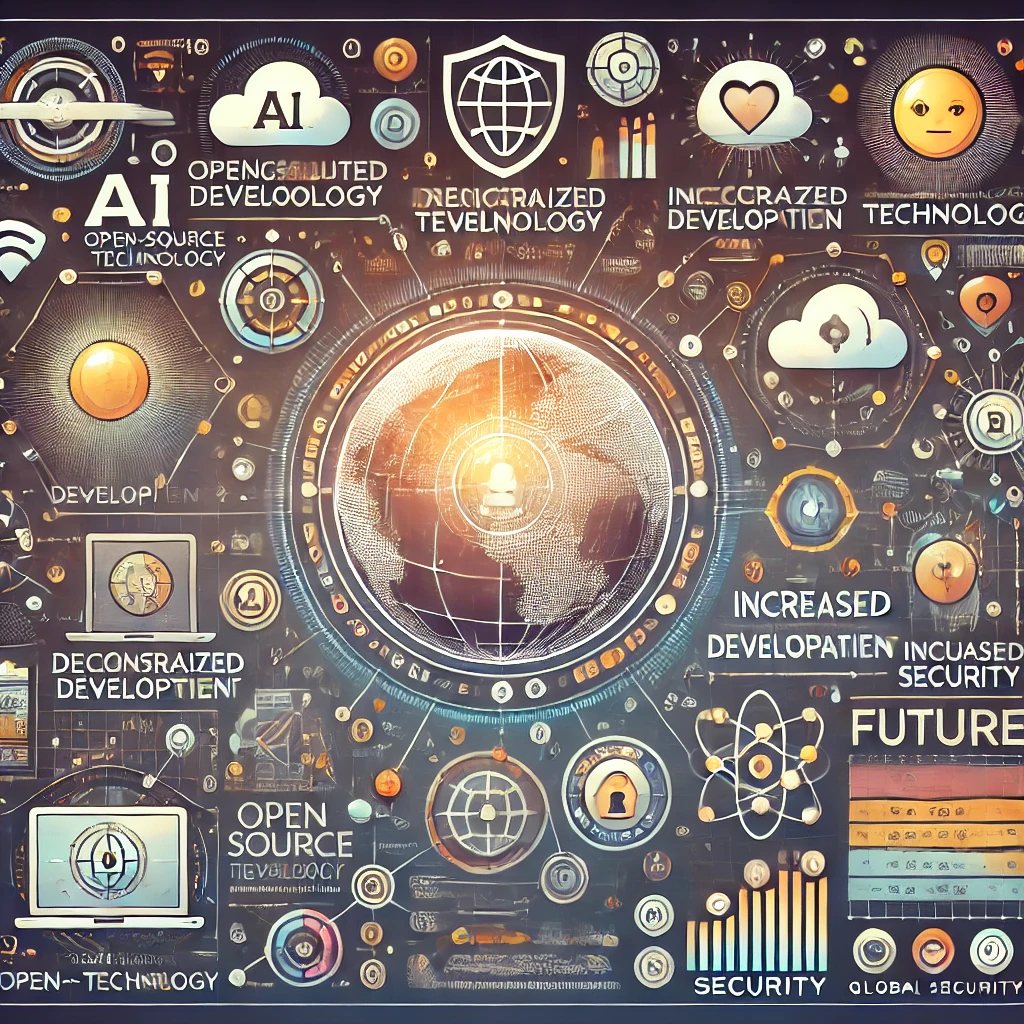
The Future of Open Source: What Lies Ahead?
Open-source software (OSS) has come a long way, evolving from niche community projects to powering the world’s biggest technologies—from cloud computing and artificial intelligence to blockchain and cybersecurity. But what’s next?
As open source continues to shape the digital world, new trends and emerging technologies are redefining its role. Let’s explore the future of open source, including trends in development and its impact on cutting-edge innovations.
1. Trends in Open Source Development
The open-source ecosystem is rapidly evolving, driven by new development practices, business models, and industry demands. Here are some key trends shaping its future:
🔹 Rise of AI-Driven Open Source Development
- AI-powered tools like GitHub Copilot and Tabnine are transforming coding by suggesting and auto-generating code.
- Open-source AI models (e.g., Stable Diffusion, Llama, Falcon) challenge proprietary AI dominance.
- Expect more AI-driven code contributions, making development faster and more efficient.
🔹 Security-First Open Source
- With high-profile security breaches (Log4j, OpenSSL vulnerabilities), OSS security is under scrutiny.
- The Open Source Security Foundation (OpenSSF) is working to improve supply chain security for OSS.
- Expect better automated security tools (e.g., GitHub Dependabot, Sigstore) to monitor vulnerabilities.
🔹 Decentralized and Federated Open Source Models
- The rise of decentralized social networks (e.g., Mastodon) shows a shift away from big tech-controlled platforms.
- Blockchain-based decentralized applications (dApps) leverage open source for transparency and security.
- The Fediverse (federated open-source platforms) is growing as people seek privacy-focused alternatives.
🔹 Open Source as a Business Model
- Companies increasingly monetize open source through cloud services, enterprise support, and dual licensing.
- Examples:
- MongoDB & Redis offer open-source versions but charge for premium features.
- Red Hat provides enterprise Linux support as a paid service.
- Expect more hybrid models where companies balance open innovation with profitability.
🔹 Low-Code and No-Code Open Source Platforms
- Open-source low-code tools like Appsmith, Budibase, and NocoDB are making software development more accessible.
- These platforms allow users to build applications without deep coding expertise.
- Expect more contributions from non-developers as open-source tools simplify software creation.
🚀 The future of open-source development is AI-assisted, security-focused, decentralized, and increasingly business-driven.
2. The Role of Open Source in Emerging Technologies
Beyond software, open-source principles are shaping next-generation technologies across industries.
🔹 Open Source and Artificial Intelligence
- Open-source AI models (e.g., Hugging Face Transformers, Stable Diffusion, Open Assistant) are making AI more accessible.
- Open AI frameworks like TensorFlow and PyTorch are enabling faster machine-learning innovation.
- The AI transparency movement is growing, pushing for open, auditable AI models to reduce bias and increase trust.
🔹 Open Source and Cloud Computing
- The cloud is built on open-source foundations (Kubernetes, Docker, OpenStack).
- Major cloud providers (AWS, Google Cloud, Azure) integrate open-source tools into their services.
- Expect more cloud-native open-source solutions for scalability and cost efficiency.
🔹 Open Source and Blockchain
- Cryptocurrencies and decentralized finance (DeFi) platforms are largely open-source (Ethereum, Solana, Hyperledger).
- Open-source smart contract platforms are enabling transparent, trustless transactions.
- The NFT and Web3 space relies on OSS for interoperability and decentralization.
🔹 Open Source and Quantum Computing
- Open-source quantum computing frameworks (Qiskit by IBM, Cirq by Google) are helping researchers explore quantum algorithms.
- Expect open-source quantum development to accelerate breakthroughs in cryptography and complex simulations.
🔹 Open Source and Cybersecurity
- Open-source security tools (Wireshark, OSSEC, OpenVPN) help combat cyber threats.
- Zero-trust security frameworks are increasingly built with open-source components.
- Expect more collaborative, community-driven security solutions to tackle global cyber threats.
Conclusion: What is Open Source?
1. Recap Key Points
Open source is more than just freely available software—it’s a philosophy built on collaboration, transparency, and innovation. By allowing anyone to view, modify, and distribute code, open source fosters an ecosystem of shared knowledge and continuous improvement. From operating systems like Linux to development tools like Python and Node.js, open-source projects power much of today’s digital world.
2. Impact & Innovation
The impact of open source extends beyond software development. It drives technological advancements in AI, cloud computing, cybersecurity, and blockchain while shaping industries like healthcare, education, and finance. Businesses leverage open-source solutions for cost savings, flexibility, and rapid innovation, while communities thrive through global collaboration.
3. Challenges & Future
Despite its advantages, open source faces challenges like security vulnerabilities, lack of dedicated support, and enterprise adoption barriers. However, the future looks promising, with trends like AI-driven development, improved security measures, and decentralized platforms pushing open-source technology forward. As businesses and developers embrace open-source principles, its role in shaping the digital landscape will only grow stronger.
4. Final Thoughts
Open source is not just about software—it’s about a mindset of openness, innovation, and shared progress. Whether you’re a developer, entrepreneur, or tech enthusiast, exploring, contributing to, and adopting open-source solutions can drive both personal and industry-wide growth. The open-source movement continues to evolve, offering endless opportunities to collaborate and build the future of technology together.
Would you like me to refine any section further or make it more engaging?
FAQs: What is Open Source?
1. What is open-source software?
Open-source software (OSS) is software whose source code is publicly available, allowing anyone to view, modify, and distribute it freely. Unlike proprietary software, which is controlled by a single company, open-source software thrives on community collaboration and transparency.
2. How is open-source software different from closed-source (proprietary) software?
- Open-source software allows anyone to access and modify its source code, fostering innovation and community-driven improvements.
- Closed-source software is owned by a company or developer, restricting modifications and requiring paid licenses in many cases.
Examples: Linux (open-source) vs. Windows (closed-source), LibreOffice (open-source) vs. Microsoft Office (closed-source).
3. Why do developers and companies use open-source software?
Open-source software is widely used because it is:
✔ Free or low-cost – Reduces software expenses.
✔ Customizable – Can be modified to fit specific needs.
✔ Transparent – Allows users to inspect and verify security.
✔ Community-supported – Benefits from a large group of contributors who improve the software.
4. Is open-source software secure?
Security in open source depends on active maintenance and community oversight. While the code is publicly accessible (which can expose vulnerabilities), many developers review and patch security flaws faster than proprietary software vendors. Organizations can enhance security by:
✔ Using regularly updated and well-maintained OSS.
✔ Employing security audits and vulnerability scanning tools.
✔ Relying on open-source projects with active developer communities.
5. Can open-source software be used for commercial purposes?
Yes! Many businesses use and even build commercial products on open-source software. However, they must comply with the licensing terms of the software they use. Some open-source licenses allow unrestricted commercial use, while others (like GPL) require companies to share modifications.
6. What are some popular examples of open-source software?
- Operating Systems – Linux, FreeBSD
- Web Browsers – Firefox, Chromium
- Productivity Tools – LibreOffice, GIMP
- Development Platforms – Python, Node.js, Git
- Databases – MySQL, PostgreSQL
7. How do open-source licenses work?
Open-source software comes with licenses that define how it can be used, modified, and shared. Common licenses include:
- MIT License – Very permissive, allows modifications and commercial use.
- GNU General Public License (GPL) – Requires modified versions to be open-source as well.
- Apache License – Allows modifications, with patent protection clauses.
8. How can someone contribute to open-source projects?
Anyone—developers, designers, writers, and testers—can contribute to open-source projects by:
✔ Submitting bug reports or feature suggestions.
✔ Writing or improving documentation.
✔ Contributing code improvements or bug fixes.
✔ Helping other users in forums or discussions.
✔ Supporting open-source financially through donations or sponsorships.
9. What industries benefit from open-source technology?
Open-source software is used across various industries, including:
- Tech & IT – Cloud computing, cybersecurity, AI, web development.
- Education – Open-access learning platforms, research tools.
- Healthcare – Open-source electronic medical records (EMR).
- Finance – Algorithmic trading, blockchain technology.
- Government – Open data initiatives, secure software solutions.
10. What is the future of open source?
Open-source software is expected to grow in influence, with trends like:
- AI and automation-driven development.
- Improved security measures through better governance.
- More enterprise adoption and hybrid open-source business models.
- Expansion into new fields like quantum computing and decentralized applications.
11. Is all free software open source?
No. While many open-source programs are free, not all free software is open source. Freeware, for example, can be free to use but does not allow modifications or access to the source code (e.g., Skype, Adobe Reader). Open-source software, on the other hand, allows users to view, modify, and distribute the code.
12. Do open-source developers get paid?
Yes! Many open-source developers earn money by:
✔ Working for companies that use or maintain open-source software.
✔ Offering consulting, training, or support services.
✔ Participating in bug bounty programs for security testing.
✔ Receiving donations or sponsorships through platforms like GitHub Sponsors or Patreon.
✔ Creating paid versions or cloud-based services based on open-source projects.
13. Can I modify and sell open-source software?
Yes, but it depends on the license. Some open-source licenses, like MIT or Apache, allow you to modify and sell the software without restrictions. Others, like GPL, require you to share your modifications under the same open-source license. Always check the software’s licensing terms before selling a modified version.
14. Why do companies contribute to open source?
Businesses contribute to open-source projects because:
✔ It helps improve the software they rely on.
✔ It builds trust and brand reputation in the developer community.
✔ It allows them to attract top engineering talent.
✔ It enables collaboration and reduces development costs.
✔ It promotes industry standards and interoperability.
Examples:
- Google maintains open-source projects like Kubernetes and TensorFlow.
- Microsoft contributes to Linux and owns GitHub.
- Facebook (Meta) has open-sourced frameworks like React and PyTorch.
15. Are there risks in using open-source software?
While open source has many benefits, some risks include:
⚠ Security vulnerabilities – Public code means hackers can analyze it for weaknesses.
⚠ Lack of dedicated support – No official customer service like in proprietary software.
⚠ Compliance risks – Some licenses have restrictions that companies must follow.
⚠ Abandoned projects – Some open-source projects become inactive if developers stop maintaining them.
Businesses can mitigate these risks by using trusted, well-maintained OSS projects and following best security practices.
16. What is “forking” in open-source projects?
Forking occurs when developers copy an existing open-source project to create a new version with modifications. This allows innovation but can also split the community.
Examples:
- LibreOffice was forked from OpenOffice after development slowed.
- MariaDB was forked from MySQL when Oracle acquired MySQL.
17. How do open-source projects stay organized?
Open-source projects use tools like:
✔ GitHub, GitLab, and Bitbucket – For version control and collaboration.
✔ Issue trackers – To manage bug reports and feature requests.
✔ Communication platforms – Slack, Discord, and mailing lists for team discussions.
✔ Governance models – Some projects are managed by foundations (e.g., Linux Foundation, Apache Foundation), while others have individual maintainers.
18. Can open-source software be patented?
No. Open-source software is usually protected by copyrights and licenses, not patents. However, some companies patent certain technologies while still making them open-source (e.g., Google’s TensorFlow includes patented technologies but allows usage under its license).
19. How does open source benefit students and beginners?
Open source is a great way for students and beginners to:
✔ Gain real-world coding experience.
✔ Build a portfolio by contributing to projects.
✔ Learn from high-quality, industry-standard code.
✔ Network with experienced developers and mentors.
✔ Participate in programs like Google Summer of Code.
20. Can open-source software be used on Windows or macOS?
Yes! Many open-source applications are cross-platform, meaning they run on Windows, macOS, and Linux. Examples include:
- Firefox (web browser)
- LibreOffice (office suite)
- VLC Media Player (video player)
- GIMP (image editing)
- Python (programming language)
















