Artificial Intelligence is evolving at a breakneck pace, and Google is at the forefront of this revolution. With the launch of Google Gemini AI, the company has taken a significant leap forward in its mission to build more powerful, intelligent, and human-like AI systems. But what makes Gemini AI stand out, and why did Google transition from Bard to Gemini? In this post, we’ll explore the groundbreaking features of Google Gemini AI, the reasons behind the shift from Bard, and the key takeaways that showcase its impact on the future of AI.
Table of Contents
Overview of the Google Gemini AI Model
Google Gemini AI represents a new era of artificial intelligence, built to be more versatile, multimodal, and deeply integrated with Google’s ecosystem. Unlike its predecessor, Bard, which focused primarily on text-based interactions, Gemini is designed to understand and process text, images, audio, video, and even code—all within a single model.
What Sets Gemini AI Apart?
- Multimodal Capabilities – Gemini AI can analyze and generate content across multiple formats, making it significantly more adaptable than traditional chatbots.
- Enhanced Reasoning & Problem-Solving – It can tackle complex problems, making it valuable for coding, research, and data analysis.
- Deeper Context Understanding – Gemini has a more refined ability to grasp nuance, meaning its responses are more accurate and contextually aware.
- Seamless Integration with Google Products – From Search and Docs to Gmail and YouTube, Gemini is woven into Google’s services, enhancing productivity and user experience.
By introducing these capabilities, Google is not just improving AI interactions but redefining the way we interact with technology.
The Transition from Bard to Gemini: Why the Change Matters
The shift from Bard to Gemini wasn’t just a rebranding—it was a fundamental transformation in how Google’s AI operates. Here’s why this change is a game-changer:
1. Performance Upgrade
Bard was impressive, but Gemini is on an entirely different level. It leverages Google DeepMind’s cutting-edge AI research, making it one of the most sophisticated AI models available today.
2. Multimodal Learning
While Bard primarily worked with text, Gemini seamlessly processes multiple forms of data, making it more aligned with how humans interact with the world.
3. Greater Real-World Utility
From helping developers write and debug code to assisting researchers in data analysis and predictions, Gemini is far more versatile than Bard ever was.
4. Advanced Ethical AI Principles
Google has placed a stronger emphasis on responsible AI development, ensuring Gemini is safer, less biased, and more transparent in its decision-making.
5. A Step Toward AGI (Artificial General Intelligence)
With its advanced reasoning and problem-solving skills, Gemini brings us closer to a future where AI can think, learn, and adapt more like a human than ever before.
In short, Google didn’t just upgrade Bard—they created an entirely new AI paradigm.
Key Takeaways
- Google Gemini AI is a major leap forward – It is multimodal, more intelligent, and deeply integrated into the Google ecosystem.
- The transition from Bard to Gemini was necessary – The upgrade wasn’t just about branding but about creating a more capable and versatile AI system.
- Gemini AI enhances productivity and creativity – Whether you’re a writer, developer, researcher, or business professional, Gemini offers smarter assistance than previous models.
- It’s a glimpse into the future of AI – With its powerful capabilities, Gemini sets the stage for more advanced AI systems that could revolutionize industries.
- Google is prioritizing ethical AI development – Ensuring safety, fairness, and transparency remains a core focus of the Gemini AI initiative.
What Is Google Gemini AI?
Artificial Intelligence (AI) is advancing rapidly, and Google has taken a significant leap forward with Gemini AI. Designed to be more intelligent, multimodal, and deeply integrated into everyday digital experiences, Google Gemini AI is redefining the capabilities of AI-powered assistants. But what exactly is Gemini AI, what makes it special, and how does it differ from traditional chatbots? Let’s break it all down.
What Is Google Gemini AI?
At its core, Google Gemini AI is an advanced AI model developed by Google DeepMind, built to handle multiple types of data (text, images, audio, video, and code) in a single framework. Unlike conventional AI chatbots that mainly process and generate text, Gemini can understand, analyze, and generate content across various formats, making it far more versatile.
Key Objectives of Gemini AI:
- Enhance human-computer interactions by providing more accurate, context-aware, and dynamic responses.
- Break free from text-only limitations by incorporating images, videos, and even coding support.
- Boost productivity by integrating seamlessly with Google’s ecosystem (Search, Docs, Gmail, YouTube, etc.).
Essentially, Gemini AI is designed to be more like an AI assistant than just a chatbot—capable of solving problems, reasoning logically, and adapting to complex user needs.
Definition and Core Features of Gemini AI
1. Multimodal Capabilities
Unlike traditional AI models that primarily handle text, Gemini AI can process and generate text, images, audio, video, and even code. This means it can analyze a chart, understand a video, or generate images alongside text-based interactions.
2. Advanced Problem-Solving and Reasoning
Gemini AI is designed to think critically and solve complex problems—whether it’s debugging code, analyzing research data, or offering strategic business insights. Its ability to reason through multiple variables and provide logical responses sets it apart.
3. Context Awareness and Memory
One of the biggest challenges with traditional AI chatbots is their lack of memory. Gemini AI is built with enhanced contextual understanding, meaning it remembers previous interactions in a conversation and can adapt its responses based on ongoing discussions.
4. Deep Integration with Google Ecosystem
Gemini AI is seamlessly woven into Google’s suite of products, enhancing tools like Google Search, Docs, Sheets, Gmail, and even YouTube. It can help with:
- Summarizing long documents
- Generating email responses
- Providing research insights in Google Search
- Translating and analyzing video content
5. Smarter Coding and Software Development Assistance
Gemini AI is a powerhouse for developers, providing coding suggestions, debugging support, and documentation generation across multiple programming languages.
6. Ethical and Responsible AI Development
Google has placed a strong emphasis on fairness, transparency, and security with Gemini AI, ensuring it operates with minimal bias and prioritizes responsible AI interactions.
How Gemini Differs from Traditional AI Chatbots
Gemini AI isn’t just an evolution—it’s a revolution in how AI interacts with users. Here’s how it stands apart from traditional chatbots:
1. Multimodal vs. Text-Only
Traditional AI Chatbots: Primarily focus on text-based interactions and struggle to process non-text inputs.
Gemini AI: Can understand and generate content across text, images, videos, and audio, making it significantly more adaptable.
2. Reasoning & Problem-Solving
Traditional AI Chatbots: Often provide surface-level responses without deep analytical capabilities.
Gemini AI: Excels at complex reasoning, advanced problem-solving, and logical decision-making, making it ideal for research, coding, and data analysis.
3. Memory & Context Awareness
Traditional AI Chatbots: Typically forget prior interactions within the same conversation.
Gemini AI: Has improved context retention, allowing it to remember previous exchanges and provide more relevant responses over time.
4. Integration & Real-World Application
Traditional AI Chatbots: Mostly work as standalone tools with limited integrations.
Gemini AI: Seamlessly integrates into Google’s ecosystem, enhancing apps like Search, Gmail, Docs, and more.
5. Security & Ethical AI Development
Traditional AI Chatbots: Have faced concerns over misinformation, bias, and security vulnerabilities.
Gemini AI: Prioritizes responsible AI development, ensuring safer, fairer, and more transparent interactions.
The Evolution of Google Gemini AI
Google has been a driving force in artificial intelligence, constantly pushing boundaries to create smarter, more intuitive AI systems. What started as Google Bard has now evolved into Google Gemini AI, a more advanced and capable AI model designed to understand, reason, and generate multimodal content (text, images, audio, video, and code).
But how did we get here? This post explores the history of Gemini AI, starting from the launch of Bard, the rebranding and transition to Gemini, and the major milestones that have shaped its development.
History of Gemini AI
Announcement of Bard: The Original Launch
In February 2023, Google unveiled Bard, its response to the rapid rise of AI chatbots like OpenAI’s ChatGPT. Bard was powered by LaMDA (Language Model for Dialogue Applications) and designed to be a conversational AI assistant capable of answering questions, generating text, and assisting with various tasks.
Key Features of Bard at Launch:
- Built on Google’s LaMDA model, designed for conversational AI.
- Focused on text-based interactions (lacked multimodal capabilities).
- Integrated with Google Search to provide factual and relevant answers.
- Continuously updated to improve accuracy and reduce misinformation.
While Bard was a strong competitor to ChatGPT, it had limitations—particularly in reasoning, problem-solving, and its ability to process non-text inputs.
Google needed a more powerful AI system. That’s where Gemini came in.
Rebranding to Gemini: Timeline and Reasons
The Birth of Gemini AI
Google didn’t just want an AI chatbot—it aimed to develop a more sophisticated, multimodal, and general-purpose AI model. In December 2023, Google introduced Gemini AI, its most advanced AI model, built by Google DeepMind(Google’s premier AI research lab).
Why the Change from Bard to Gemini?
- A More Powerful AI Model – While Bard was built on LaMDA, Gemini was powered by DeepMind’s cutting-edge AI research, making it faster, smarter, and more capable.
- Multimodal Capabilities – Unlike Bard, which was text-focused, Gemini could understand and generate text, images, audio, video, and code in a single framework.
- Better Reasoning and Problem-Solving – Gemini was specifically trained to reason through complex problems, making it more useful for coding, research, and data analysis.
- Seamless Google Integration – Gemini was designed to deeply integrate with Google’s ecosystem (Search, Docs, Gmail, YouTube, etc.), making AI assistance more practical for daily tasks.
- Future-Proofing AI Development – Google saw Gemini as a long-term AI strategy, setting the foundation for more advanced AI applications.
The Official Rebrand: February 2024
In February 2024, Google officially rebranded Bard to Gemini and launched Gemini 1.5, a refined and more powerful version of the AI model.
This marked a major milestone, signaling that Google’s AI efforts were now centered around Gemini as the future of AI development.
Key Milestones in the Development of Gemini AI
1. February 2023 – Launch of Bard
- Google introduces Bard as an AI chatbot based on LaMDA.
- Initial focus: Conversational AI with text-based responses.
- Integrated with Google Search to improve factual accuracy.
2. December 2023 – Announcement of Gemini AI
- Google DeepMind unveils Gemini, a multimodal AI model capable of processing text, images, audio, video, and code.
- Gemini outperforms Bard in reasoning, problem-solving, and adaptability.
- Introduction of Gemini 1.0, the first generation of the new AI model.
3. February 2024 – Official Rebrand from Bard to Gemini
- Google officially rebrands Bard as Gemini, aligning all AI efforts under the Gemini brand.
- Gemini 1.5 is launched, bringing improved memory, efficiency, and better multimodal capabilities.
4. 2024 and Beyond – Expansion and Evolution
- Ongoing development of Gemini AI Pro versions for advanced users.
- Further Google Workspace integration (Gmail, Docs, Sheets, etc.).
- Future releases to push AI capabilities closer to Artificial General Intelligence (AGI).
How Does Google Gemini AI Work?
Google Gemini AI isn’t just another chatbot—it’s a highly advanced, multimodal AI model designed to revolutionize how we interact with technology. Whether it’s processing text, images, audio, video, or even code, Gemini AI is built to understand and respond in a way that feels more natural and intelligent than ever before.
But how does Gemini actually work? In this post, we’ll explore:
- The role of Large Language Models (LLMs) in Gemini AI.
- How its multimodal capabilities enhance user interactions.
- The smart features that enable contextual understanding and seamless integration into daily life.
Let’s break it down.
The Role of Large Language Models (LLMs) in Gemini AI
At its core, Google Gemini AI is powered by a Large Language Model (LLM)—an advanced type of AI that can process and generate human-like text.
What Are Large Language Models (LLMs)?
LLMs are trained on vast amounts of text data, allowing them to:
- Understand natural language (like the way we speak and write).
- Generate coherent and contextually accurate responses.
- Learn from patterns and relationships between words.
Gemini AI is built on DeepMind’s cutting-edge LLM research, making it significantly more advanced than previous AI models like Bard (LaMDA) or even ChatGPT.
How Gemini’s LLM Improves AI Interactions
- Advanced Reasoning & Problem-Solving – Gemini can analyze complex questions, break down problems, and provide structured answers, making it more useful for research, coding, and logical reasoning.
- Context Awareness – Unlike traditional chatbots that lose track of previous messages, Gemini retains context, making conversations feel more natural and intelligent.
- Learning from Interactions – While it doesn’t “learn” in real time like a human, Gemini improves through fine-tuning and updates, allowing for more accurate responses over time.
Essentially, Gemini’s LLM is the brain behind its intelligence, allowing it to process and respond to human language with incredible accuracy and depth.
Use of Multimodal Capabilities for Enhanced User Interactions
What Does “Multimodal” Mean?
Traditional AI models primarily focus on text—they understand written input and generate written responses. However, Gemini AI is multimodal, meaning it can process and respond to multiple types of data, including:
✅ Text (like conversations, articles, and code).
✅ Images (it can analyze and generate image-based content).
✅ Audio (speech recognition and voice-based interactions).
✅ Video (understanding video content, summarizing, and analyzing visual data).
✅ Code (debugging, generating, and explaining programming code).
How Multimodal Capabilities Improve User Interactions
- Enhanced Understanding – Instead of relying solely on text, Gemini can process images, videos, and audioalongside text, making it far more interactive.
- Better Assistance for Creative Tasks – Gemini can analyze and generate images, assist in video content creation, or even provide insights based on visual data.
- Real-World Applications – Imagine uploading a screenshot of a broken code snippet, and Gemini fixing the error for you. Or uploading an image and asking Gemini to generate a description or improve it.
This multimodal approach makes Gemini one of the most advanced AI models ever developed, as it closely mimics human perception and interaction.
The Integration of Smart Features and Contextual Understanding
A key strength of Gemini AI is its ability to integrate seamlessly into Google’s ecosystem while maintaining a deep understanding of context and user intent.
How Gemini AI Uses Contextual Understanding
Traditional chatbots often struggle to maintain long-term context, leading to fragmented and repetitive conversations. Gemini AI overcomes this by:
✅ Remembering previous messages in a conversation.
✅ Adapting its responses based on prior context.
✅ Personalizing interactions based on the user’s preferences and previous inputs.
For example, if you ask:
- “Summarize this research paper”, then later say, “Now explain it in simple terms”, Gemini understands that you’re referring to the same paper, making the conversation smoother and more intuitive.
Integration with Google’s Ecosystem
Gemini AI is designed to be deeply embedded into Google’s suite of products, including:
✅ Google Search – Providing more accurate and AI-powered search results.
✅ Google Docs & Gmail – Helping users write, summarize, and edit content efficiently.
✅ Google Assistant – Enhancing voice-based AI interactions for everyday tasks.
✅ Google Sheets – Assisting in data analysis and automation.
This integration makes Gemini AI not just an independent chatbot but a powerful AI assistant that can help in daily work, productivity, and creativity.
Final Thoughts
Google Gemini AI isn’t just a chatbot—it’s an advanced, multimodal AI designed to think, reason, and interact across different types of content.
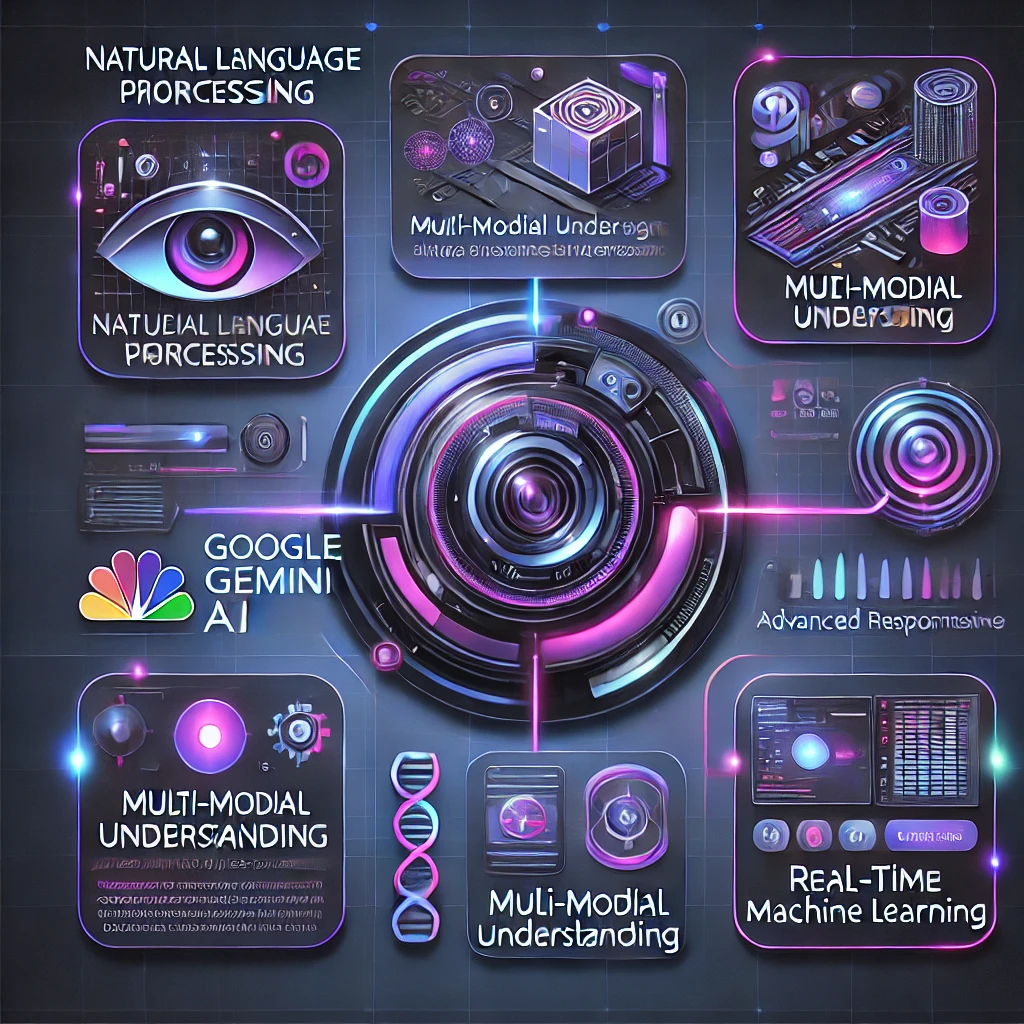
Key Features of Google Gemini AI
Google Gemini AI is not just another chatbot—it’s a highly sophisticated multimodal AI assistant designed to understand, reason, and generate content across multiple formats. Whether it’s analyzing images, enhancing search experiences, or seamlessly integrating into Google’s ecosystem, Gemini AI is built to redefine the way we interact with technology.
In this post, we’ll explore the top features that make Gemini AI a game-changer, including:
✔ Image recognition and generation
✔ Multimodal search and responses
✔ Seamless integration with Google’s apps
✔ Support for multiple languages
✔ Enhanced drafting and export options
Let’s break down these powerful features.
1. Image Recognition and Generation
Understanding Visual Content
One of the most advanced capabilities of Gemini AI is its image recognition feature, allowing it to:
✅ Analyze and describe images – Users can upload images, and Gemini can identify objects, provide insights, or generate captions.
✅ Extract text from images – It can recognize text within pictures (OCR functionality), making it useful for reading receipts, scanned documents, or even street signs.
✅ Assist with image-based problem-solving – Whether you need help with math problems from a handwritten noteor identifying a plant from a photo, Gemini AI can analyze and provide answers.
AI-Powered Image Generation
Similar to models like DALL·E and MidJourney, Gemini AI can also generate images based on user prompts. This means users can create art, concept visuals, or illustrations simply by describing what they need.
Example Use Cases:
- A designer can request a concept image for a new product.
- A student can ask Gemini to analyze an image in a research paper.
- A traveler can upload a photo of a landmark and ask for historical information.
With AI-powered vision and generation, Gemini AI makes interacting with visual content easier and more intuitive.
2. Multimodal Search and Responses
What Is Multimodal Search?
Unlike traditional search engines that rely only on text-based queries, Gemini AI supports multimodal search—meaning you can search using text, images, voice, and even video inputs.
How It Works:
✅ Text + Image Queries – You can upload an image along with a question (e.g., “What kind of bird is this?” or “Where can I buy shoes like these?”).
✅ Audio-Based Search – You can play a sound or voice clip and ask Gemini to identify the speaker, translate a phrase, or provide song details.
✅ Video Understanding – If you upload a short video, Gemini can summarize its content, extract key information, or suggest related resources.
How Multimodal Responses Improve Interactions:
Gemini AI doesn’t just process multimodal inputs—it can also generate multimodal responses. This means:
- Instead of just text, it can provide images, videos, and audio responses when relevant.
- For complex queries, it can combine different formats (e.g., summarizing a document with both text and a visual chart).
- It enhances learning and creativity, allowing users to interact with AI in a more dynamic way.
3. Integration With Google Ecosystem (Docs, Search, etc.)
One of the biggest advantages of Gemini AI is its seamless integration into Google’s ecosystem, making everyday tasks easier and more efficient.
Where Gemini AI Is Integrated:
✅ Google Search – Enhances traditional search by providing AI-powered summaries, deeper insights, and multimodal search capabilities.
✅ Google Docs & Gmail – Helps with drafting emails, summarizing documents, and generating reports with AI-powered suggestions.
✅ Google Assistant – Upgrades Google Assistant with better conversational capabilities, deeper contextual understanding, and multimodal support.
✅ Google Sheets – Assists with data analysis, formula suggestions, and automation of repetitive tasks.
✅ YouTube – Allows for video summarization, content recommendations, and AI-powered insights on videos.
How This Helps Users:
✔ Writers and professionals can generate, edit, and refine documents effortlessly.
✔ Students and researchers can get AI-powered summaries of long articles and papers.
✔ Marketers and content creators can brainstorm and create content more efficiently.
Example: Instead of manually writing an email, Gemini can draft one based on a brief description, then format it to match a professional tone—all within Gmail.
4. Support for Multiple Languages
Global Accessibility
Gemini AI is designed to be a truly global AI assistant, offering multi-language support for users around the world.
Key Language Capabilities:
✅ Text translation and multilingual responses – Ask a question in one language and receive an answer in another.
✅ Conversational AI in multiple languages – Supports real-time multilingual conversations.
✅ Improved accuracy in language nuances – Gemini AI has been trained to understand regional dialects, slang, and cultural context.
Use Cases:
✔ Travelers can get real-time translations for signs, menus, and conversations.
✔ Businesses can draft emails or marketing copy in multiple languages.
✔ Educators and students can translate and summarize academic papers with greater accuracy.
With multi-language support, Gemini AI ensures that AI-powered assistance is available to a broader audience worldwide.
5. Enhanced Drafting and Export Options
For those who frequently write reports, emails, or creative content, Gemini AI simplifies the drafting process and offers multiple export options.
Key Features:
✅ AI-Assisted Drafting – Generate articles, summaries, reports, or scripts based on prompts.
✅ Multiple Writing Styles – Adjust tone and style (e.g., formal, casual, persuasive, professional).
✅ Seamless Exporting – Easily export content to Google Docs, PDFs, Word documents, or direct email drafts.
Example Use Cases:
✔ Bloggers can generate drafts, refine ideas, and export directly to publishing platforms.
✔ Business professionals can create proposals, contracts, and reports with minimal effort.
✔ Students can generate summaries, study guides, and presentations with structured formatting.
With AI-powered drafting and flexible export options, Gemini AI saves time and enhances productivity.

Gemini AI vs. Other AI Models
With AI evolving at an unprecedented pace, Google’s Gemini AI is making waves as one of the most advanced models available. But how does it stack up against competitors like GPT-4 (ChatGPT), Bing AI, and other AI assistants?
In this post, we’ll explore:
✔ Key differences and similarities between Gemini AI and GPT-4
✔ A side-by-side comparison of Gemini AI vs. ChatGPT, Bing AI, and others
✔ Which AI model is best suited for different tasks
Let’s dive in!
Gemini AI vs. GPT-4: Key Differences and Similarities
| Feature | Google Gemini AI | OpenAI GPT-4 (ChatGPT Plus) |
| Architecture | Multimodal (text, images, audio, video, code) | Primarily text-based (GPT-4 Turbo has some multimodal capabilities) |
| Reasoning & Problem-Solving | Strong at logic-based and mathematical tasks | Excels in text generation but sometimes struggles with complex reasoning |
| Multimodal Capabilities | Fully multimodal—can process text, images, audio, video, and code seamlessly | Limited multimodal support (some vision capabilities) |
| Search & Real-Time Info | Integrated with Google Search for up-to-date information | Browsing is available in ChatGPT Plus but slower than Google’s AI |
| Speed & Efficiency | Optimized for fast, real-time responses | Can sometimes be slower, depending on model load |
| Code Generation & Debugging | Advanced, supports multiple programming languages | Also strong in coding but can sometimes hallucinate incorrect code |
| Context Retention | Can handle longer conversations and remember context better | Limited memory (each session is independent, but OpenAI is working on improvements) |
| Google Ecosystem Integration | Seamlessly integrates with Google Search, Docs, Gmail, and Assistant | No deep integration with Google services |
| Pricing | Free and Pro plans available | GPT-4 Turbo is available in ChatGPT Plus ($20/month) |
Key Takeaways:
✅ Gemini AI is truly multimodal, while GPT-4 is mostly text-based with some vision support.
✅ GPT-4 is excellent for pure text generation, while Gemini excels at problem-solving and reasoning.
✅ Gemini has real-time Google Search access, while GPT-4’s browsing is slower and sometimes unreliable.
✅ If you need Google Workspace integration (Docs, Sheets, Gmail, etc.), Gemini is the better choice.
Gemini AI vs. Other AI Models: Side-by-Side Comparison
| Feature | Gemini AI | ChatGPT (GPT-4 Turbo) | Bing AI (Copilot) | Claude AI (Anthropic) |
|———————|—————|—————–|—————|
| Company | Google DeepMind | OpenAI | Microsoft (Powered by GPT-4) | Anthropic |
| Multimodal AI | ✅ Yes | ⚠️ Limited (Mostly text, some vision) | ✅ Yes (via Bing Image Creator) | ❌ No (Text only) |
| Live Web Search | ✅ Yes (Google Search) | ⚠️ Yes, but slow and limited | ✅ Yes (Bing Search) | ❌ No |
| Code Generation | ✅ Strong | ✅ Strong | ✅ Moderate | ⚠️ Decent but not as advanced |
| Context Retention | ✅ Better memory across sessions | ⚠️ Limited session memory | ⚠️ Limited session memory | ✅ Stronger memory for long-form conversations |
| Google Ecosystem | ✅ Deeply integrated | ❌ No Google integration | ❌ No Google integration | ❌ No Google integration |
| Best For | Research, problem-solving, multimodal tasks | Writing, coding, creative tasks | General knowledge, browsing-based tasks | Safe, structured conversations |
Key Takeaways:
✅ Gemini AI and Bing AI have the best real-time web search capabilities, while GPT-4 and Claude rely more on pre-trained knowledge.
✅ If you need deep Google integration, Gemini AI is the best choice.
✅ For long-form writing and creative work, GPT-4 is slightly better, but Gemini holds its own with multimodal features.
✅ Claude AI is great for safe and structured conversations but lacks the versatility of Gemini and GPT-4.
Which AI Model Should You Choose?
- Choose Gemini AI if you need:
✅ Multimodal capabilities (text, images, audio, video, code).
✅ Real-time Google Search access for up-to-date information.
✅ Better reasoning and problem-solving for research or coding.
✅ Seamless integration with Google products like Docs, Gmail, and Assistant. - Choose ChatGPT (GPT-4 Turbo) if you need:
✅ High-quality text generation for blogs, storytelling, and writing tasks.
✅ Advanced coding capabilities with OpenAI’s Codex support.
✅ A chatbot with a more natural conversational tone. - Choose Bing AI (Copilot) if you need:
✅ A free AI assistant with web access powered by Microsoft’s Bing Search.
✅ Quick answers with visual search support. - Choose Claude AI if you need:
✅ An AI that prioritizes safety, reliability, and structured responses.
✅ A chatbot focused on ethical and well-structured answers.
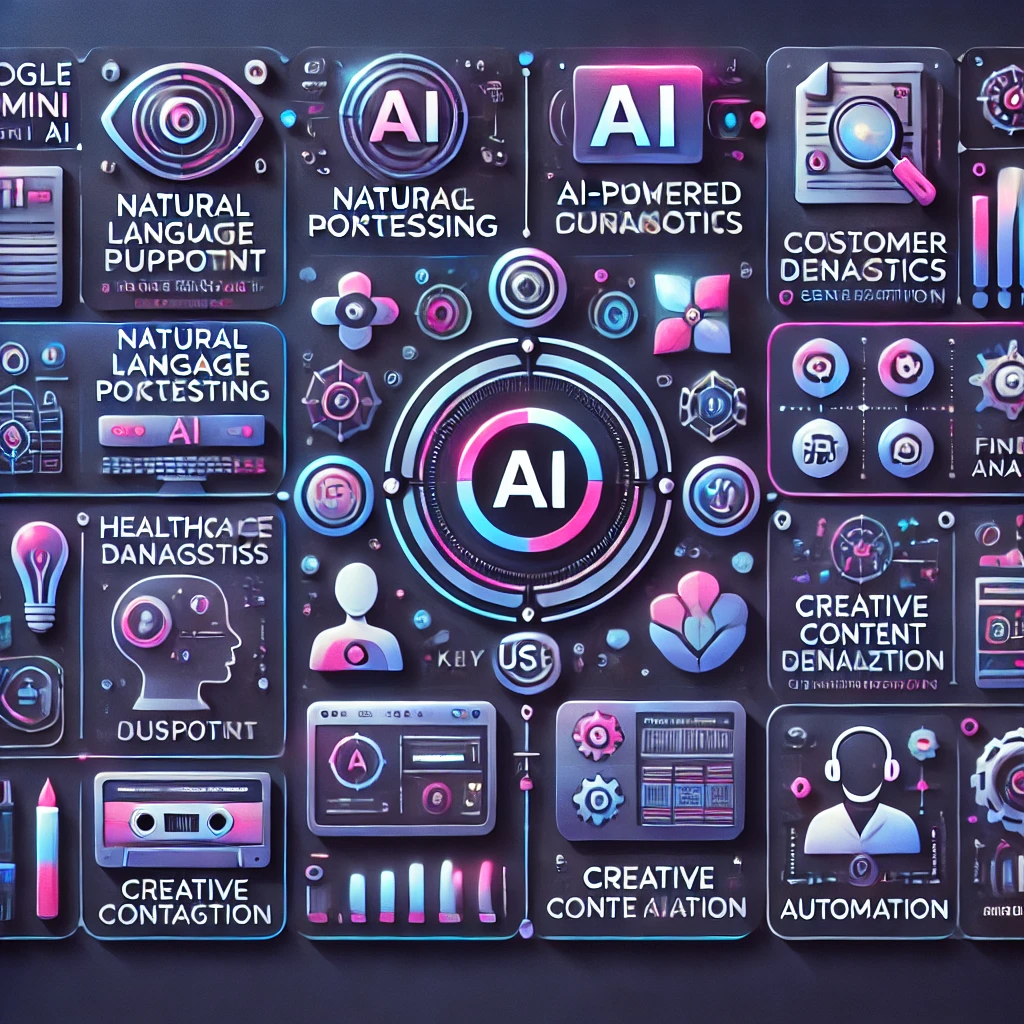
Applications of Google Gemini AI
Artificial Intelligence is no longer just a futuristic concept—it’s actively reshaping industries today. Google Gemini AI stands at the forefront of this transformation, offering powerful multimodal capabilities that extend far beyond simple chatbot interactions.
From education and programming to content creation and customer service, Gemini AI enhances productivity, automates tasks, and fuels creativity in unprecedented ways.
Let’s explore the top applications of Gemini AI and how it’s revolutionizing different fields.
1. Education: Personalized Learning and Research Assistance
How Gemini AI Enhances Learning:
✅ Personalized tutoring – Adapts to students’ learning styles, providing customized lessons and explanations.
✅ Research assistant – Summarizes textbooks, academic papers, and articles into digestible insights.
✅ Homework help – Assists with complex math problems, science explanations, and essay structuring.
✅ Language learning – Translates text, provides pronunciation help, and generates conversational practice scenarios.
Example Use Cases:
- A high school student struggling with algebra can ask step-by-step math solutions.
- A college researcher can get summarized insights from lengthy academic papers.
- A language learner can practice conversations by chatting in different languages with Gemini.
Bottom Line: Gemini AI acts as a 24/7 intelligent tutor, offering personalized learning experiences for students and professionals alike.
2. Programming and Development: Code Assistance and Debugging
How Gemini AI Supports Developers:
✅ Code generation – Writes and suggests optimized code snippets for various programming languages.
✅ Debugging assistance – Analyzes code, identifies bugs, and suggests fixes.
✅ Documentation and explanation – Explains complex algorithms, syntax, and coding best practices.
✅ Project automation – Helps automate repetitive coding tasks, such as writing boilerplate code.
Example Use Cases:
- A beginner developer struggling with Python functions can ask Gemini for real-time explanations.
- A software engineer can debug errors in JavaScript code with AI-assisted troubleshooting.
- A game developer can generate character scripts and logic functions with AI-generated code.
Bottom Line: Gemini AI accelerates coding, simplifies debugging, and acts as an AI-powered mentor for developers at all levels.
3. Content Creation: Writing, Blogging, and Visual Content
How Gemini AI Helps Creators:
✅ Blog and article writing – Generates well-structured blog posts, essays, and reports.
✅ Creative storytelling – Assists in writing novels, short stories, and scripts.
✅ Visual content generation – Creates AI-generated images, infographics, and concept art.
✅ Editing and formatting – Suggests improvements for clarity, style, and tone.
Example Use Cases:
- A blogger can generate SEO-optimized articles with engaging headlines.
- A screenwriter can use AI to brainstorm script ideas and dialogue.
- A graphic designer can get AI-generated concept art based on text descriptions.
Bottom Line: Gemini AI is a powerful tool for content creators, streamlining everything from brainstorming to publishing.
4. Customer Service: Automating Queries and Enhancing Support
How Gemini AI Improves Customer Support:
✅ Chatbot automation – Handles FAQs, resolves basic issues, and directs complex queries to human agents.
✅ Sentiment analysis – Detects customer emotions and tailors responses accordingly.
✅ Multilingual support – Communicates fluently in multiple languages for global customer service.
✅ Call center assistance – Provides live suggestions to human agents for faster resolutions.
Example Use Cases:
- A tech company can use Gemini AI to automate basic troubleshooting for users.
- An e-commerce business can have Gemini handle order tracking and refund requests.
- A global corporation can provide instant translations for multilingual customer inquiries.
Bottom Line: Gemini AI enhances customer service by automating tasks, improving response times, and providing a better user experience.
5. Entertainment and Creativity: Storytelling and Idea Generation
How Gemini AI Inspires Creativity:
✅ Story and scriptwriting – Helps generate engaging plots, character arcs, and dialogues.
✅ Music composition – Assists in lyric writing and song structuring.
✅ Game development support – Creates storylines, character backstories, and in-game dialogues.
✅ Social media content – Generates engaging posts, captions, and hashtags.
Example Use Cases:
- A novelist can get AI-generated plot twists and dialogue suggestions.
- A YouTuber can use AI to write video scripts and title suggestions.
- A musician can generate lyrics based on a given theme and mood.
Bottom Line: Gemini AI is a creative powerhouse that fuels innovation across entertainment, gaming, and social media.
Google Gemini AI: Availability and Accessibility
With AI-powered assistants becoming an essential part of everyday life, accessibility plays a crucial role in their success. Google’s Gemini AI is designed to be widely available across multiple platforms and languages, making it easier for users worldwide to interact, create, and enhance productivity.
In this post, we’ll cover:
✔ Who can access Google Gemini?
✔ The platforms that support Gemini AI
✔ Languages and regions where Gemini is currently available
Let’s dive in!
Who Can Access Google Gemini?
Availability for General Users
Google Gemini AI is available to a broad range of users, including:
✅ Anyone with a Google account – Users can access Gemini AI for free with their Google login.
✅ Google One AI Premium subscribers – Advanced features and priority access are available for paid subscribers.
✅ Developers and businesses – Google offers API access for developers to integrate Gemini into their apps and services.
Availability for Organizations
✅ Educational institutions – Schools and universities can leverage Gemini for research, personalized tutoring, and content creation.
✅ Businesses and enterprises – Companies can integrate Gemini AI into customer service, internal tools, and productivity applications.
Free vs. Paid Access
- Free Plan – Basic features available for everyone.
- Google One AI Premium – Unlocks advanced Gemini capabilities, including higher model access and deeper integrations.
Bottom Line: Anyone with a Google account can access Gemini AI, with premium features available through paid subscriptions.
Platforms Supporting Gemini AI
Gemini AI is designed to be accessible across multiple platforms, ensuring users can interact with it anytime, anywhere.
1. Web and Browser Access
✅ Available via the Google Gemini website.
✅ Integrated into Google Search for AI-powered results.
2. Mobile Apps
✅ Android – Available through the Google app and integrated into Google Assistant.
✅ iOS – Accessible via the Google app on iPhones and iPads.
3. Google Ecosystem Integration
✅ Google Docs & Gmail – AI-powered writing assistance.
✅ Google Sheets – Helps with data analysis and automation.
✅ Google Assistant – Upgraded with Gemini AI for voice-based interactions.
✅ YouTube – Assists with content recommendations and video summaries.
4. Developer API & Business Integration
✅ Gemini API available for developers and businesses to integrate AI into their products.
✅ Works with Google Cloud AI services for enterprise-level solutions.
Bottom Line: Gemini AI is accessible via web, mobile apps, Google’s ecosystem, and developer APIs for businesses.
Languages and Regions Currently Supported
Google is actively expanding Gemini AI’s language support and regional availability to make it a truly global AI assistant.
Supported Languages
✅ English – Fully supported with advanced features.
✅ Spanish, French, German, Portuguese, Italian – Widely available.
✅ Japanese, Korean, Chinese – Expanding in Asian markets.
✅ Hindi, Arabic, and more – Gradually rolling out to new regions.
Supported Regions
🌍 North America – Available in the U.S., Canada, and Mexico.
🌍 Europe – Widely accessible across the EU, UK, and other European countries.
🌍 Asia-Pacific – Expanding across India, Japan, South Korea, and Australia.
🌍 Latin America – Rolling out to Brazil, Argentina, and more.
🌍 Middle East & Africa – Limited availability, with gradual expansion planned.
Future Expansion
Google continues to roll out new languages and regions, ensuring broader accessibility for users worldwide.
Bottom Line: Gemini AI is available in major languages and regions, with ongoing expansions to reach more users globally.
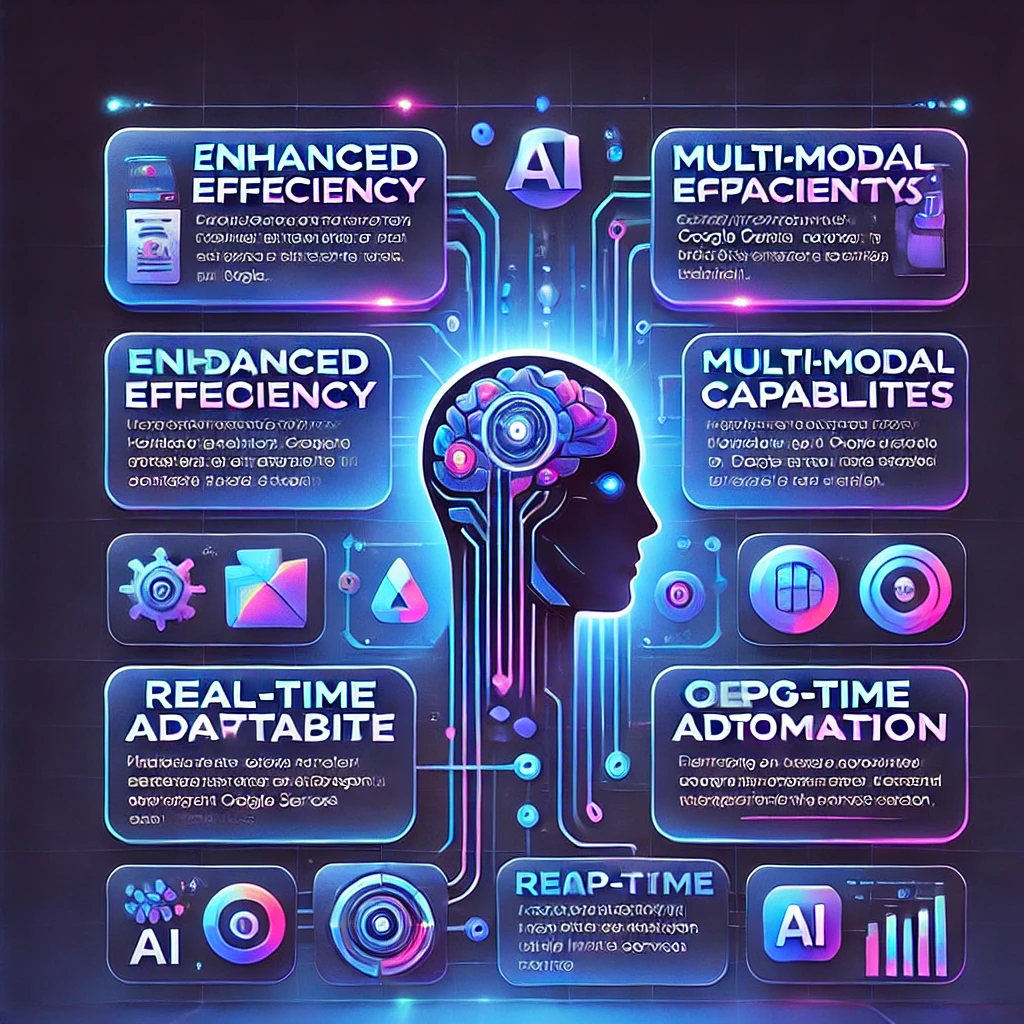
Advantages of Google Gemini AI
Google’s Gemini AI isn’t just another chatbot—it’s a powerful multimodal AI assistant designed to enhance productivity, creativity, and user experience. With its advanced integration, personalized capabilities, and a focus on trustworthiness, Gemini AI is shaping the future of AI-powered interactions.
In this post, we’ll explore the key advantages of Gemini AI, including:
✔ How multimodal interaction improves user experience
✔ Seamless integration with everyday tools
✔ Personalization and customization features
✔ Transparency and trustworthiness
Let’s dive in!
1. Improved User Experience Through Multimodal Interaction
One of Gemini AI’s biggest advantages is its multimodal capabilities—it can process and generate text, images, audio, video, and code, making interactions more natural and dynamic.
How Multimodal AI Enhances User Experience:
✅ Text + Image Understanding – Ask a question with a picture, and Gemini AI can analyze it and provide insights.
✅ Audio & Video Processing – Future capabilities may include voice commands and video-based AI assistance.
✅ Code Generation & Debugging – Gemini can not only write code but also understand and debug it.
Example Use Cases:
- Students can upload a handwritten math problem, and Gemini AI can solve it step by step.
- Professionals can take a picture of a chart or diagram, and Gemini will summarize key insights.
- Developers can input buggy code, and Gemini will help identify and fix errors.
Bottom Line: Unlike traditional AI models that focus mainly on text, Gemini AI delivers a richer, more intuitive experience with multimodal interaction.
2. Seamless Integration With Everyday Tools
Google Gemini AI isn’t just an isolated chatbot—it’s deeply integrated into Google’s ecosystem, making it more accessible and practical for daily tasks.
Key Integrations That Boost Productivity:
✅ Google Search – Gemini provides real-time, up-to-date information powered by Google Search.
✅ Google Docs & Gmail – AI-assisted writing, email drafting, and grammar suggestions.
✅ Google Sheets – Automates data analysis and spreadsheet management.
✅ Google Assistant – Gemini is upgrading the Google Assistant for better voice-based interactions.
Example Use Cases:
- Writers & bloggers can get AI-assisted drafting, editing, and formatting inside Google Docs.
- Professionals can use Gemini to generate emails, summarize messages, or draft reports.
- Business analysts can use Gemini in Google Sheets for data insights and automation.
Bottom Line: Gemini AI seamlessly integrates with the tools people use daily, making AI assistance more convenient and efficient.
3. Advanced Personalization and Customization
AI should feel tailored to each user’s needs, and Gemini AI does just that by offering personalized recommendations and adaptable interactions.
How Gemini AI Adapts to Users:
✅ Learns user preferences – Gemini remembers past interactions for more relevant responses.
✅ Customizable responses – Users can adjust tone, style, and depth of AI-generated content.
✅ Context-aware interactions – Gemini can retain conversation history for better continuity.
Example Use Cases:
- A marketer can request Gemini to write ad copy in a specific brand tone.
- A student can ask Gemini to explain concepts in simpler or more detailed language.
- A developer can customize AI-generated code snippets to match their coding style.
Bottom Line: Gemini AI adapts to individual needs, offering more relevant and personalized AI interactions.
4. Transparency and Trustworthiness
As AI becomes more powerful, concerns about bias, misinformation, and ethical AI use grow. Google has focused on making Gemini AI more transparent and trustworthy.
How Gemini Ensures Trust and Accuracy:
✅ Citations & Sources – Provides links and references for factual accuracy.
✅ Bias Reduction – Trained with ethical AI practices to reduce misinformation and bias.
✅ User Control – Allows users to review, edit, and adjust AI-generated responses.
✅ Data Privacy – Google ensures strict privacy policies, with user data protected.
Example Use Cases:
- Journalists can verify information with cited sources provided by Gemini AI.
- Businesses can rely on AI-generated insights without worrying about biased outputs.
- Users can control and refine responses to ensure AI-generated content meets their needs.
Bottom Line: Google’s commitment to transparency makes Gemini AI a more reliable and ethical AI assistant.
Limitations and Challenges of Google Gemini AI
While Google Gemini AI brings cutting-edge advancements in AI-powered interactions, it’s not without limitations. Like any AI system, Gemini faces challenges related to accuracy, availability, and ethical concerns.
In this post, we’ll explore the key limitations of Gemini AI, including:
✔ Accuracy concerns and potential biases
✔ Limited availability during early releases
✔ Regulatory and ethical challenges
Let’s dive into the hurdles that Gemini AI must overcome to reach its full potential.
1. Accuracy Concerns and Bias
The Challenge:
AI models like Gemini rely on vast amounts of data, but that doesn’t always guarantee perfect accuracy. Misinformation, hallucinations, and biases can still slip through, leading to unreliable responses.
Why This Happens:
✅ AI Hallucinations – Sometimes, Gemini AI fabricates information when it lacks sufficient data.
✅ Bias in Training Data – AI models learn from publicly available and curated datasets, which may contain inherent biases.
✅ Contextual Misinterpretation – Gemini might misunderstand user intent, leading to incorrect or misleading responses.
Example Issues:
- A student using Gemini for historical research might receive incomplete or biased information.
- A journalist relying on Gemini for fact-checking could get an AI-generated hallucination.
- A business professional asking for legal or financial advice might receive inaccurate recommendations.
Potential Solutions:
✔ Improved real-time verification – Google is working on AI models that can cross-check sources before responding.
✔ User control and feedback – Users can report inaccuracies and refine AI-generated content.
✔ Bias mitigation techniques – AI researchers are continually improving neutral and balanced AI outputs.
Bottom Line: While Gemini AI is powerful, it’s not infallible—users must fact-check critical information before relying on it.
2. Limited Availability During Early Releases
The Challenge:
New AI models often roll out in phases, and Gemini AI is no exception. During early releases, accessibility is restricted, leaving many users waiting for full availability.
Key Limitations in Early Access:
✅ Regional Restrictions – Gemini AI may not be available in certain countries.
✅ Feature Limitations – Some advanced tools are only available to Google One AI Premium subscribers.
✅ Scalability Issues – Heavy demand can cause slow responses or restricted access during peak times.
Example Issues:
- Users outside the U.S. or Europe may have delayed access to Gemini AI.
- Free-tier users might experience limited functionality compared to premium subscribers.
- Developers looking for API integrations may face restricted access during beta testing.
Potential Solutions:
✔ Gradual global rollout – Google is expanding Gemini AI’s availability step by step.
✔ Optimized server capacity – To handle demand, Google is scaling its AI infrastructure.
✔ Early-access programs – Some users can get beta access before a full public launch.
Bottom Line: If you don’t have access to Gemini AI yet, stay tuned—Google is gradually expanding availability worldwide.
3. Regulatory and Ethical Challenges
The Challenge:
As AI adoption grows, governments and regulators are tightening policies on AI ethics, privacy, and misinformation. Gemini AI must navigate complex legal landscapes while maintaining user trust.
Key Ethical Concerns:
✅ Data Privacy & Security – How does Google handle user data within Gemini AI?
✅ AI-Generated Misinformation – Ensuring AI doesn’t spread false or misleading information.
✅ Deepfake & Misinformation Risks – AI’s ability to generate text, images, and videos can be misused.
✅ Job Displacement Concerns – Automation could replace certain roles, raising workforce concerns.
Example Issues:
- Regulators in Europe and the U.S. are implementing stricter AI laws, which could limit Gemini AI’s functionalities.
- AI-generated content could be misused for disinformation campaigns or fraud.
- Businesses and employees worry that AI automation may replace human jobs in certain fields.
Potential Solutions:
✔ Transparency in AI decisions – Google is publishing AI research and disclosing limitations.
✔ Stronger content moderation – AI-generated content is flagged for misinformation checks.
✔ Ethical AI frameworks – Google is actively working with governments to shape responsible AI policies.
Bottom Line: Regulatory challenges will shape the future of Gemini AI, ensuring it remains safe, ethical, and responsible.
Controversies and Public Reception of Google Gemini AI
Every major AI release comes with praise, skepticism, and controversy—and Google Gemini AI is no exception. While Gemini AI promises advanced capabilities and deeper integration with Google’s ecosystem, its launch has not been without criticism, limitations, and comparisons to competitors like OpenAI’s GPT-4.
In this post, we’ll explore:
✔ Initial criticism of Bard and the transition to Gemini
✔ Public response to Gemini’s early limitations
✔ How Gemini compares to competitors like ChatGPT and Bing AI
Let’s dive into the reception and controversies surrounding Gemini AI.
1. Initial Criticism of Bard and the Transition to Gemini
The Backstory: Bard’s Underwhelming Launch
Before Gemini AI, Google introduced Bard, an AI chatbot built on LaMDA (Language Model for Dialogue Applications). However, Bard’s debut in early 2023 was met with mixed reactions:
✅ Overhyped but underdelivered – Google positioned Bard as a ChatGPT competitor, but early users found it less advanced.
✅ Embarrassing fact-check fail – During its public demo, Bard provided an incorrect fact about the James Webb Space Telescope, which led to a $100 billion drop in Alphabet’s stock.
✅ Limited capabilities – Compared to GPT-4, Bard’s responses were less nuanced, lacked depth, and struggled with complex queries.
The Shift to Gemini: Google’s AI Reset
To regain credibility in AI, Google pivoted by rebranding Bard as Gemini AI, powered by a more advanced multimodal AI model. While this move was intended to signal improvement, the transition came with its own controversies:
✅ Marketing vs. Reality Debate – Some critics argued that Google oversold Gemini’s capabilities before its actual performance was fully realized.
✅ Confusing Branding – The shift from Bard to Gemini was seen as an attempt to distance Google from Bard’s failures, but some users found it unclear what changed beyond the name.
✅ Hype vs. Execution – While Gemini AI was promising, early access left users questioning if it truly outperformed GPT-4.
Bottom Line: Google’s transition from Bard to Gemini was meant to mark a fresh start, but initial skepticism remained.
2. Responses to Early Launch Limitations
User Frustrations With Early Access
Despite its potential, Gemini AI’s early launch had limitations that frustrated users:
✅ Limited global access – Many users outside North America and Europe faced delays in getting access.
✅ Paywall for advanced features – Google One AI Premium offered the best Gemini capabilities, leaving free-tier users with a less powerful version.
✅ Performance inconsistencies – While some users praised its multimodal abilities, others found responses generic, slow, or less insightful than GPT-4.
Technical and Ethical Concerns
✅ AI hallucinations – Like its predecessors, Gemini occasionally generated false or misleading information.
✅ Ethical issues – Critics raised concerns about bias, transparency, and AI’s potential misuse for deepfake generation.
✅ Regulatory pushback – With increasing scrutiny on AI, some governments expressed concerns about data privacy and misinformation risks.
Bottom Line: Gemini AI’s early access was met with excitement, but also frustrations over limitations and paywalled features.
3. Comparisons With Competitors: How Does Gemini AI Stack Up?
As soon as Gemini AI launched, users immediately compared it to ChatGPT (GPT-4), Microsoft’s Bing AI, and Claude AI by Anthropic. The public reaction was a mix of curiosity and disappointment.
Gemini AI vs. GPT-4 (ChatGPT Plus)
✅ Strengths:
- Gemini is better integrated with Google tools (Docs, Gmail, Search).
- More advanced multimodal capabilities (text, images, and code).
- Can process real-world images better than GPT-4.
❌ Weaknesses:
- Many users found GPT-4’s responses more coherent and accurate.
- Gemini AI’s free version was weaker than GPT-4 Turbo.
- Some users felt Google exaggerated Gemini’s capabilities in its marketing.
Gemini AI vs. Microsoft Bing AI
✅ Strengths:
- Gemini is more conversational and integrates better with Google Search.
- Stronger personalization features than Bing AI.
❌ Weaknesses:
- Bing AI, powered by GPT-4, had longer response memory and more reliable citations.
- Some users trusted Bing’s sources more than Gemini’s responses.
Gemini AI vs. Claude AI (Anthropic’s Claude 3)
✅ Strengths:
- Gemini AI offers better multimedia support than Claude.
- More accessible for casual users with Google integration.
❌ Weaknesses:
- Claude AI was praised for its ethical AI principles, whereas Gemini still faced bias concerns.
- Claude’s responses were often more concise and factually reliable.
Bottom Line: While Gemini AI showed promise, early comparisons placed GPT-4 as the stronger model in overall reliability and depth.
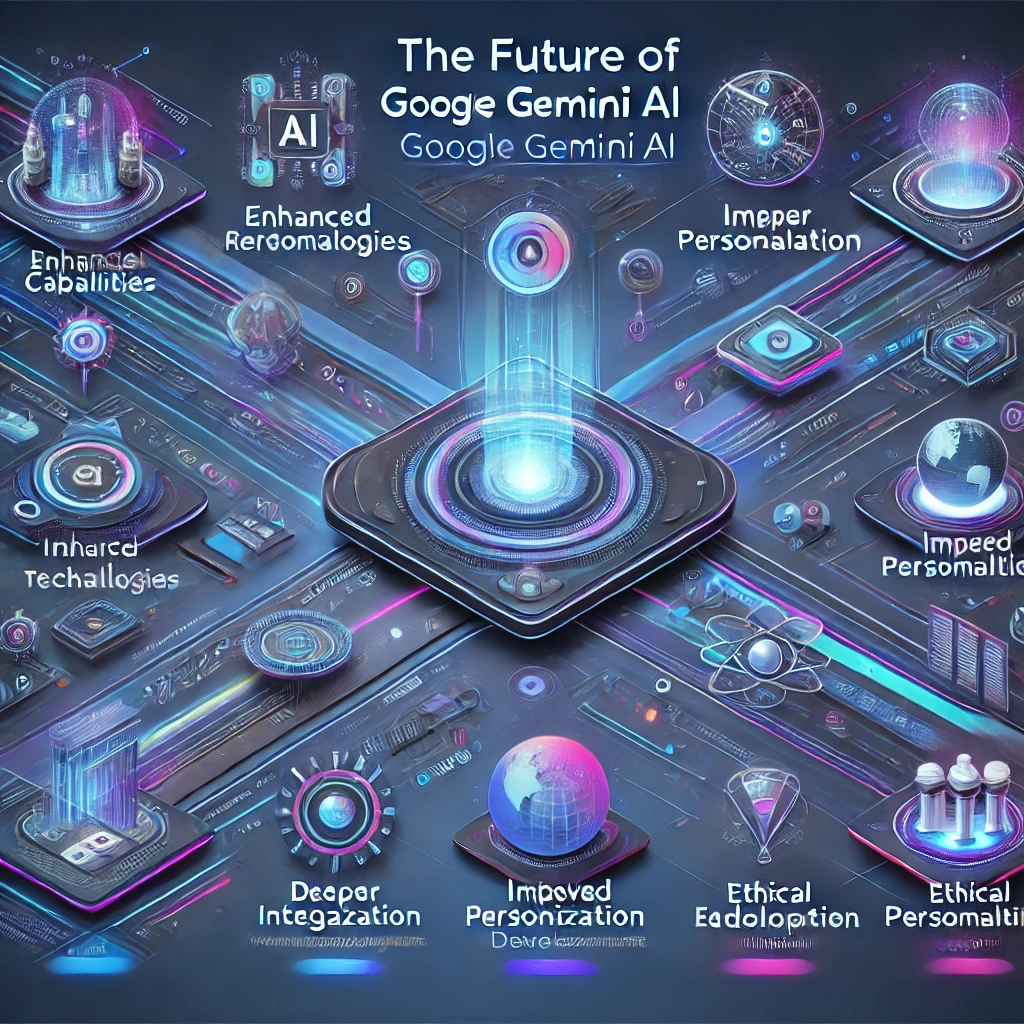
The Future of Google Gemini AI
Google Gemini AI is still in its early stages, but its potential is massive. As Google continues refining its AI models, we can expect exciting innovations, deeper integrations, and significant impacts on the AI industry.
In this post, we’ll explore:
✔ Upcoming features and innovations in Gemini AI
✔ How Gemini will shape Google’s AI ecosystem
✔ Predictions for Gemini’s long-term impact on AI
Let’s look at what the future holds for Gemini AI.
1. Upcoming Features and Innovations
Google has already hinted at major upgrades for Gemini AI, including more advanced multimodal capabilities, improved contextual awareness, and deeper personalization.
Key Features on the Horizon
✅ Real-time Multimodal AI – Future versions of Gemini AI will likely support seamless real-time processing of text, images, video, and audio.
✅ AI-Powered Google Assistant – Gemini will replace Google Assistant on mobile devices, offering a smarter, more conversational assistant.
✅ Improved Memory and Context Retention – Like GPT-4 Turbo, Gemini will enhance long-term memory to provide better follow-ups and personalized responses.
✅ Smarter AI in Google Workspace – Expect deeper integration with Google Docs, Gmail, Sheets, and Slides for AI-assisted content creation and automation.
✅ Offline AI Processing – Google is working on on-device AI capabilities to make Gemini faster, more private, and available even without internet access.
Potential Game-Changing Innovations
✅ Voice & Video AI Features – Gemini could soon process live voice commands or even analyze and generate video content.
✅ AI for Developers – Expect more developer-friendly tools, including API expansions, code debugging, and automated testing.
✅ AI-Powered Search Evolution – Google is integrating Gemini into Search, making it more interactive and conversational.
Bottom Line: Google is investing heavily in Gemini AI, and future versions will be smarter, more efficient, and seamlessly integrated into daily life.
2. Gemini’s Role in Advancing Google’s AI Ecosystem
Gemini AI isn’t just a chatbot—it’s a core part of Google’s AI-first future. From search engines to productivity tools, Gemini will redefine how users interact with technology.
Where Gemini Will Have the Biggest Impact:
✅ Google Search – AI-powered search will shift from traditional keyword-based results to conversational, AI-driven answers.
✅ Google Assistant – Gemini will transform the Assistant into a more advanced AI helper for phones, smart homes, and wearables.
✅ Google Cloud & AI for Businesses – Companies will use Gemini for customer support automation, data analysis, and workflow automation.
✅ AI in Education – Google plans to expand Gemini’s use in personalized tutoring, research assistance, and language learning.
✅ Android AI Integration – Future Android updates will feature Gemini-powered AI tools for smart text predictions, real-time voice translation, and AI-enhanced photography.
Google’s Bigger Vision for AI
Google isn’t just competing in the chatbot race—it’s building an AI-first ecosystem where Gemini powers everything from search to smart devices.
Bottom Line: Gemini AI will be the backbone of Google’s AI evolution, shaping search, productivity, mobile devices, and cloud computing.
3. Predictions for Gemini’s Impact on the AI Landscape
As AI rapidly evolves, Gemini AI is poised to play a key role in shaping the future of AI-driven interactions, business automation, and digital assistants.
What Can We Expect in the Next Few Years?
✅ AI Becomes More Ubiquitous – Gemini AI will integrate into smartphones, smart homes, and even cars, making AI an everyday assistant.
✅ The Rise of AI-Powered Search – Traditional Google searches will shift toward AI-curated answers, reducing the need for users to click multiple links.
✅ Stronger Competition with OpenAI & Microsoft – Google will push Gemini to compete head-to-head with GPT-5 and future AI innovations from Microsoft and OpenAI.
✅ Regulatory Challenges and Ethical AI Growth – With AI becoming more influential, governments will impose stricter regulations, shaping how Gemini and other AI models operate.
✅ AI for Creativity and Content Generation – Expect Gemini to power AI-generated music, video editing, and interactive storytelling.
Long-Term Vision: The Future of AI Assistants
Google envisions a future where AI assistants like Gemini will be so advanced that they feel like true digital companions—capable of handling complex conversations, personalized coaching, and real-time decision-making.
Bottom Line: Gemini AI will push AI technology into new territories, making AI assistants more powerful, personal, and deeply embedded in daily life.
Conclusion: The Significance of Google Gemini AI
Recap of Gemini AI’s Significance
Google Gemini AI represents a major leap forward in artificial intelligence, combining advanced multimodal capabilities, deep contextual understanding, and seamless integration with Google’s ecosystem. It builds on Google’s past AI efforts—learning from Bard’s shortcomings—to deliver a more powerful, intuitive, and dynamic AI assistant.
Throughout this discussion, we explored:
✔ How Gemini AI differs from traditional chatbots with its ability to process text, images, and even real-world interactions.
✔ Its role in reshaping search, productivity tools, and personal assistants, making AI more accessible in daily life.
✔ The challenges and controversies it faces, including accuracy concerns, regulatory hurdles, and competition with models like GPT-4.
✔ The exciting future ahead, with Google pushing Gemini towards real-time multimodal processing, improved personalization, and deeper AI integration across its services.
Why Google Gemini Represents the Next Step in AI Development
A Shift Toward Multimodal Intelligence
Unlike earlier AI models that focused primarily on text, Gemini AI takes a multimodal approach, allowing it to understand and generate images, code, and more. This shift represents a new frontier where AI can interact more naturally with the world around us.
A More Integrated and Useful AI Experience
With its deep ties to Google Search, Workspace, and Assistant, Gemini AI isn’t just a chatbot—it’s evolving into an intelligent digital assistant that enhances productivity, learning, and creativity.
The Road to Artificial General Intelligence (AGI)
Google has positioned Gemini as a stepping stone toward more advanced AI systems that can think, reason, and assist with complex tasks in ways that feel truly human. While we’re not there yet, Gemini represents a critical milestone in that journey.
Final Thoughts: The Evolution of AI is Just Beginning
Google Gemini AI is more than just an upgrade—it’s a glimpse into the future of AI-powered interactions. As it continues to evolve, it has the potential to transform how we work, learn, and engage with technology.
What’s Next?
With rapid advancements on the horizon, Gemini AI could soon be embedded into everyday devices, revolutionizing how we interact with AI. The AI revolution is just beginning, and Google is making sure Gemini AI leads the way.
What are your thoughts on Gemini AI? Do you think it will define the future of AI? Let us know in the comments!
FAQs: What Is the Google Gemini AI Model (Formerly Bard)?
1. What is Google Gemini AI?
Google Gemini AI is an advanced multimodal artificial intelligence model developed by Google, capable of processing text, images, audio, and more. It is the successor to Google Bard and represents a significant upgrade in AI-powered interactions.
2. Why did Google change Bard to Gemini?
Google rebranded Bard as Gemini AI to reflect its shift to a more powerful, multimodal AI model. The name Geminialigns with Google DeepMind’s AI advancements and differentiates it from the initial Bard chatbot, which had a less powerful language model (LaMDA).
3. How is Gemini AI different from Bard?
Gemini AI is built on a more advanced large language model (LLM) than Bard. Key differences include:
✅ Multimodal Capabilities – Can process text, images, and code together.
✅ Improved Context Understanding – Better at following conversations over time.
✅ More Accurate and Versatile – Outperforms Bard in answering complex queries.
✅ Better Google Integration – Works seamlessly with Search, Docs, and other tools.
4. How does Gemini AI compare to ChatGPT (GPT-4)?
While both Gemini AI and OpenAI’s ChatGPT (GPT-4) are advanced AI models, there are some key differences:
✔ Gemini AI integrates natively with Google services like Search, Gmail, and Docs.
✔ GPT-4 (ChatGPT Plus) is often seen as better at long-form content and creative writing.
✔ Gemini AI’s multimodal abilities allow it to process images and text together more efficiently.
✔ Both models have strengths, but Gemini AI focuses more on productivity and real-world applications.
5. What can Gemini AI do?
Gemini AI has a wide range of capabilities, including:
✅ Answering questions with AI-powered search
✅ Generating and analyzing images
✅ Writing and editing content (essays, blogs, emails, etc.)
✅ Assisting with coding and debugging
✅ Translating languages and summarizing text
✅ Enhancing Google Workspace apps (Docs, Gmail, Sheets, etc.)
6. Can I use Gemini AI for free?
Yes, Google offers a free version of Gemini AI. However, more advanced features and capabilities may require a Google One AI Premium subscription.
7. How do I access Gemini AI?
You can access Google Gemini AI through:
- Google Search (AI-powered responses)
- Google Assistant (on supported devices)
- The Gemini AI web app (formerly Bard’s website)
- Google Workspace integrations (Docs, Gmail, etc.)
8. Is Gemini AI available worldwide?
Gemini AI is gradually rolling out in multiple regions, but availability may depend on language support and local regulations.
9. What languages does Gemini AI support?
Google has announced that Gemini AI will support multiple languages, with continued expansion to cover more global users. The full list of supported languages is available on Google’s official AI page.
10. Is Gemini AI safe and reliable?
Google has implemented safety measures, bias reduction techniques, and content filtering to improve Gemini AI’s reliability. However, like all AI models, it can still generate incorrect or biased responses, so users should always fact-check critical information.
11. Can Gemini AI generate images?
Yes! Gemini AI includes image generation capabilities, allowing users to create visuals based on text descriptions, similar to tools like DALL·E and MidJourney.
12. Will Gemini AI replace Google Search?
Not entirely. Instead, Gemini AI is being integrated into Google Search to provide more conversational and AI-powered results, helping users find information more efficiently.
13. What’s next for Gemini AI?
Google is continuously improving Gemini AI, with future updates expected to bring:
- Real-time multimodal AI interactions
- On-device AI processing for mobile devices
- Better personalization and memory retention
- More AI-powered tools in Google products
14. How can businesses use Gemini AI?
Companies can integrate Gemini AI for:
✔ Customer service automation
✔ Content generation
✔ Data analysis and insights
✔ AI-powered business tools in Google Cloud
15. Where can I learn more about Gemini AI?
For the latest updates, visit Google’s official AI page or follow Google’s AI research blog.
16. How does Gemini AI handle multiple types of inputs (text, images, etc.)?
Gemini AI is a multimodal AI model, meaning it can process and understand text, images, audio, and other data formats. This allows it to generate richer, more contextual responses compared to traditional AI chatbots that rely only on text.
17. Can Gemini AI understand and generate code?
Yes! Gemini AI can:
✔ Write and debug code in multiple programming languages
✔ Explain coding concepts and suggest optimizations
✔ Assist developers with AI-generated solutions
It is designed to help programmers streamline their workflow—similar to GitHub Copilot and ChatGPT’s coding features.
18. Does Gemini AI work offline?
Currently, Gemini AI requires an internet connection to function. However, Google is working on on-device AI capabilities, which could allow some offline functionality in the future—especially for mobile devices.
19. Can I use Gemini AI for content creation?
Absolutely! Gemini AI can assist with:
✅ Blog writing
✅ Social media content generation
✅ Marketing copywriting
✅ Scriptwriting and storytelling
✅ Editing and summarization
It helps users generate high-quality content quickly, making it a useful tool for writers, bloggers, and businesses.
20. How does Gemini AI integrate with Google Workspace (Docs, Gmail, etc.)?
Gemini AI is embedded into Google Workspace, offering:
✔ AI-powered writing assistance in Docs and Gmail
✔ Automated email drafting and summarization
✔ Smart data insights in Sheets
✔ Presentation design help in Slides
This makes Google Workspace more efficient by automating tedious tasks.
21. Can Gemini AI be used for academic research?
Yes! Gemini AI can:
✔ Summarize research papers
✔ Generate study notes
✔ Answer complex academic questions
✔ Assist in writing essays and reports
However, users should always fact-check information and verify sources before using AI-generated research.
22. How does Gemini AI compare to OpenAI’s GPT-4 in terms of creativity?
Both models excel in creativity, but they have different strengths:
✅ Gemini AI is better integrated with Google services and offers real-time multimodal responses.
✅ GPT-4 (ChatGPT Plus) is often preferred for storytelling, brainstorming, and highly nuanced creative writing.
The best choice depends on the specific creative task you need help with.
23. Can Gemini AI help with business and productivity tasks?
Yes! Businesses can use Gemini AI for:
✔ Drafting reports and presentations
✔ Analyzing data and generating insights
✔ Automating repetitive tasks
✔ Enhancing customer support with AI chatbots
It’s designed to increase efficiency in professional settings.
24. Does Gemini AI store user data?
Google has privacy policies in place to ensure data protection. While Gemini AI doesn’t retain conversation history indefinitely, some data may be used to improve AI responses. Users can manage their data and privacy settings in their Google accounts.
25. How does Gemini AI ensure ethical AI usage?
Google has built Gemini AI with:
✔ Bias detection and reduction techniques
✔ Fact-checking mechanisms
✔ Content moderation to prevent harmful outputs
✔ Transparent AI ethics guidelines
Despite these safeguards, AI is not perfect, and users should always evaluate its outputs critically.
26. Can Gemini AI generate deepfake images or misinformation?
No. Google has strict policies to prevent the misuse of AI-generated content, including deepfakes, misinformation, and harmful outputs. Gemini AI is designed to be safe and responsible.
27. How often does Google update Gemini AI?
Google frequently improves and updates Gemini AI, with regular enhancements to:
✅ Accuracy and efficiency
✅ Multimodal understanding
✅ Security and ethical safeguards
✅ New integrations with Google products
Major updates are usually announced on Google’s AI blog.
28. Can I customize Gemini AI for my needs?
While Gemini AI is not yet fully customizable for individuals, businesses and developers may soon get API access to integrate Gemini’s AI capabilities into their own applications.
29. What industries can benefit from Gemini AI?
Gemini AI has applications in various fields, including:
✔ Healthcare – AI-assisted medical research and documentation
✔ Education – Personalized learning and tutoring
✔ Marketing – Content creation and campaign optimization
✔ Finance – Data analysis and automation
✔ Technology – AI-powered coding and debugging
Its ability to enhance productivity and streamline workflows makes it valuable across industries.
30. What’s the long-term vision for Gemini AI?
Google envisions Gemini AI as a foundational AI model that will:
✅ Power next-generation AI assistants
✅ Revolutionize search with conversational AI
✅ Enable real-time AI applications in business and everyday life
✅ Push toward Artificial General Intelligence (AGI)
















